Zwift has rolled out its Personalised Leaderboard functionality, enabling you to see your progress over time on segments of routes in its virtual worlds via the indoor-training giant's Companion app.
The introduction of Personalised Leaderboards was one of the feature upgrades previewed by Zwift last December, along with the Scotland virtual world, which was used for the UCI Cycling Esports World Championships, and a range of other enhancements.
Rather like Strava segments, Zwift segments are shorter parts of the routes in Zwift. Each time you ride a segment, Zwift will log your time.
The new functionality enables you to track your performance over time on each segment, analyse your ride data to look for trends and maybe record a new personal best.
How to get the new feature
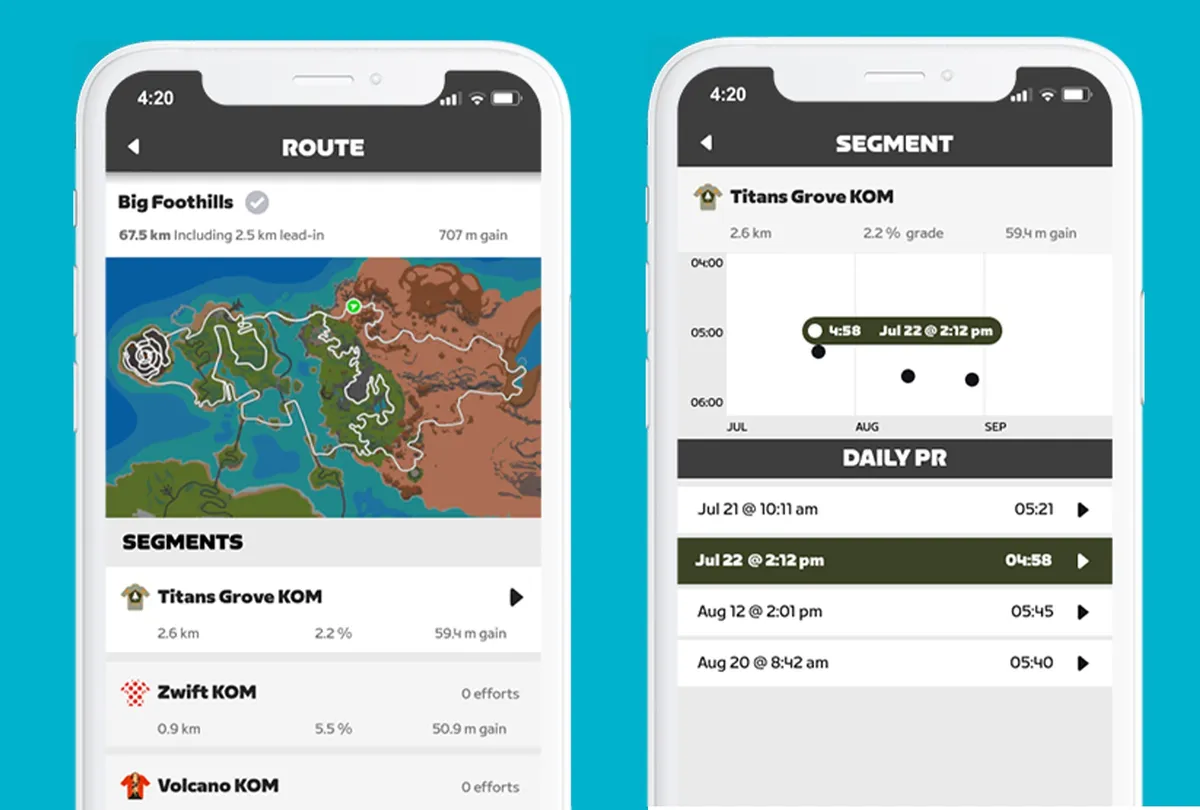
The functionality is included in the latest Version 3.44 of the Zwift Companion app, so you’ll need to make sure you’ve updated the app. The feature sits under the 'More' section of the app menu.
Within Personalised Leaderboards, you can select from each of Zwift’s virtual worlds, then drill down on the routes you’ve completed and the Zwift segments on the route.
Your times for each segment are displayed as a chart and listed by calendar quarter. Again like Strava, it’s possible to see your overall performance stats for the ride in which an individual time was recorded.
Although you’ll only see your times by individual quarters, Zwift has your performance history for each segment going back to the first time you rode it, so you can scroll back through your timeline and see your personal best by quarter.
More than Leaderboards
Zwift says adding Leaderboards to its Companion cycling app meant it had to develop a new interface.
This led to Zwift creating a new bonus feature, which shows route details including the map, distance and elevation.
The Companion app will now display a checkmark showing whether you have completed a route and earned its badge.
