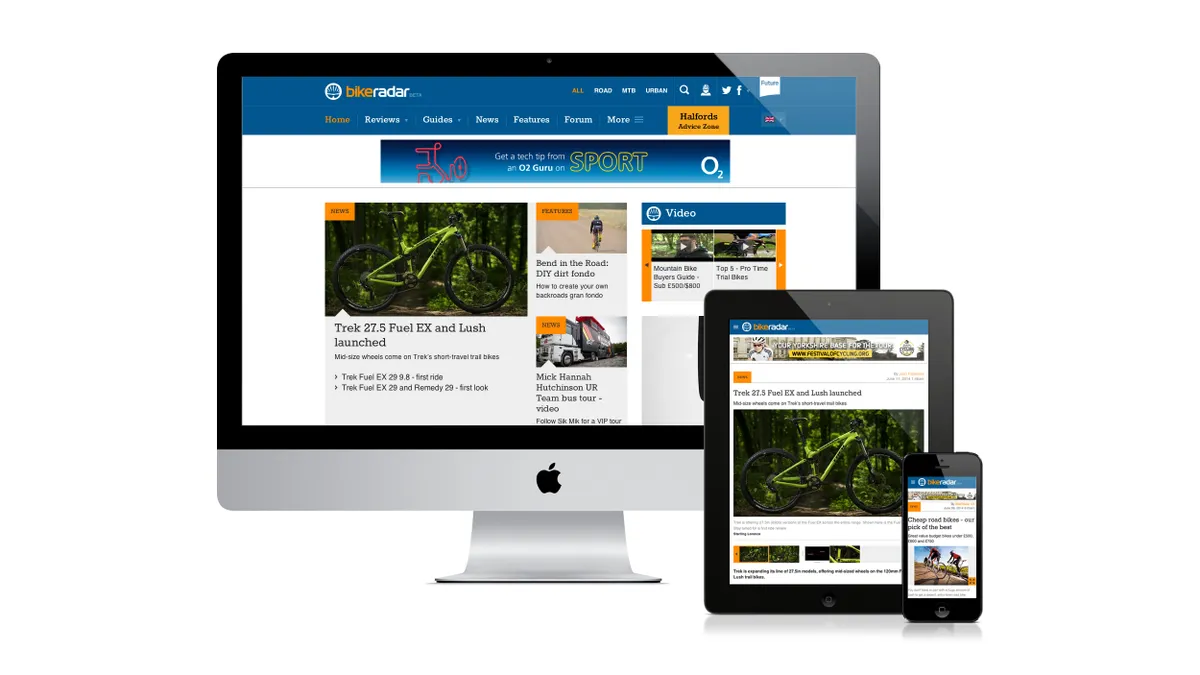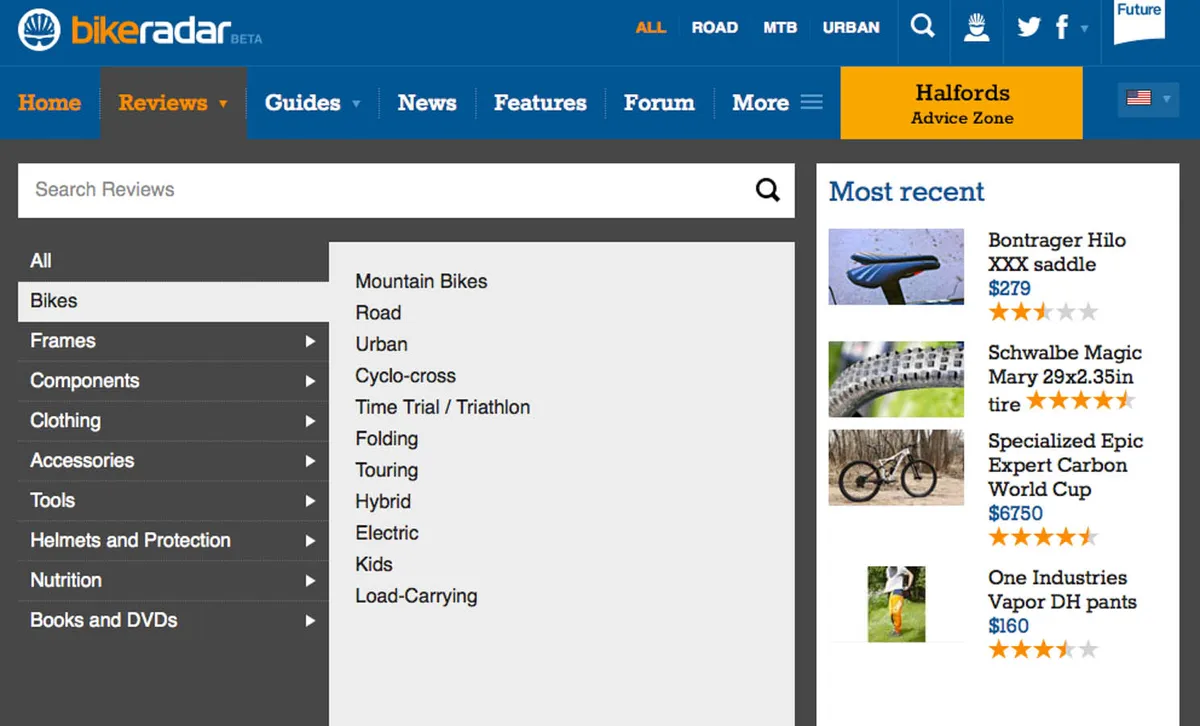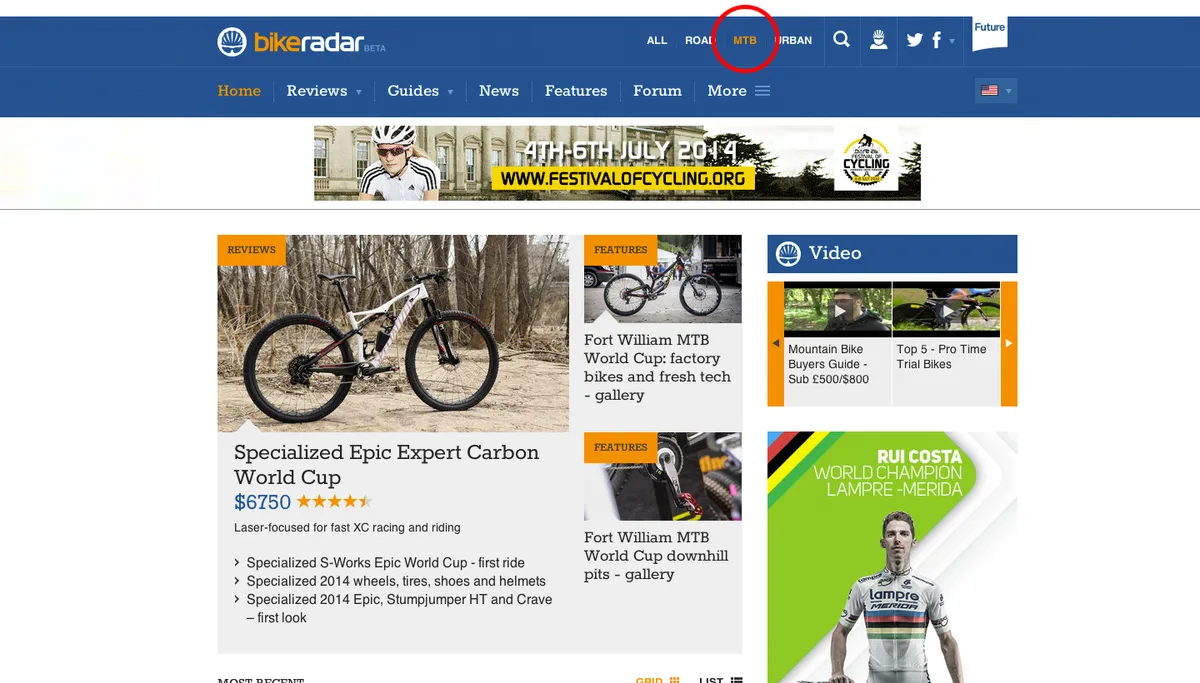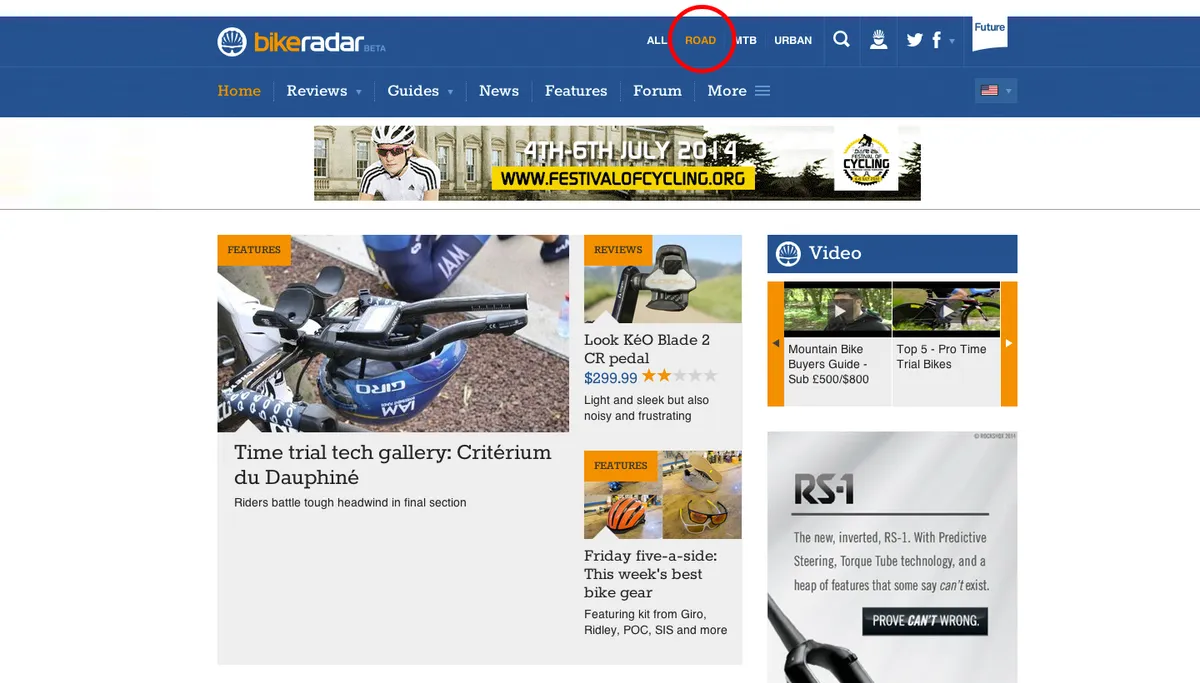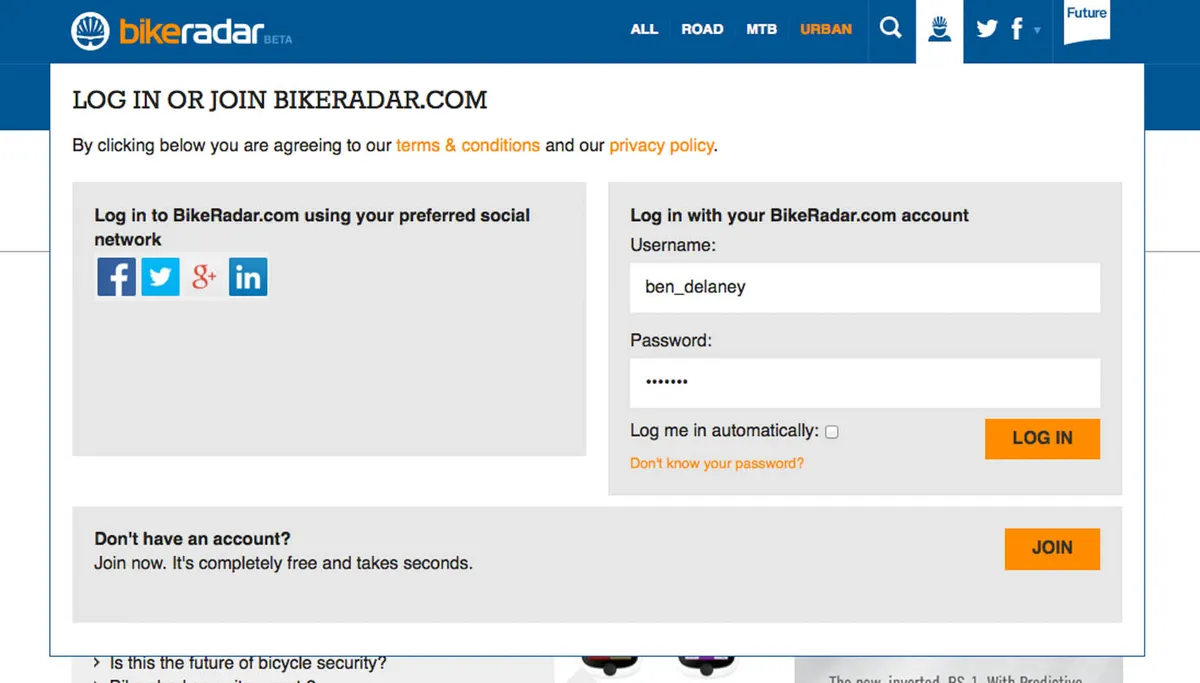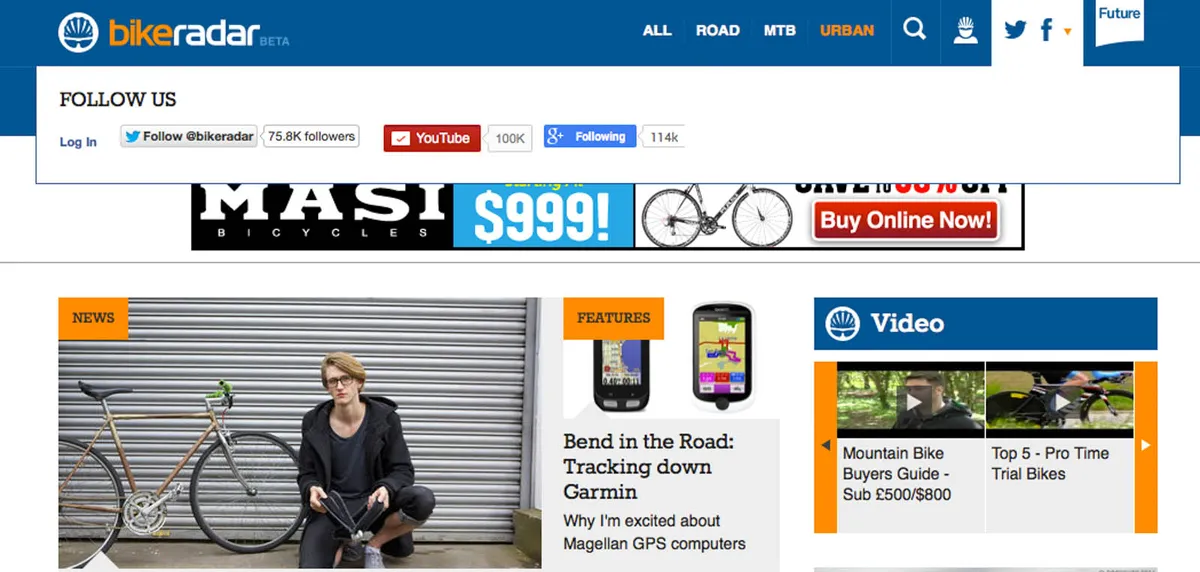Whether you are reading this on your smartphone, tablet or desktop computer, the new BikeRadar offers a gorgeous, photo-heavy experience tailored to the medium you are using. With nearly 12,000 product reviews available at your fingertips — and news and features pouring in daily — it's important that you can find what you want quickly.
Let us give you a quick tour.
Adaptive design
On the old BikeRadar we had one website that worked well on desktop computers but not perfectly on tablets like the iPad. And we had a second, mobile site for smartphones. Now we have one, much better site that recognizes the device you are using and scales the presentation appropriately. No more zooming in or out to read the text or navigate through. Just browse and enjoy.
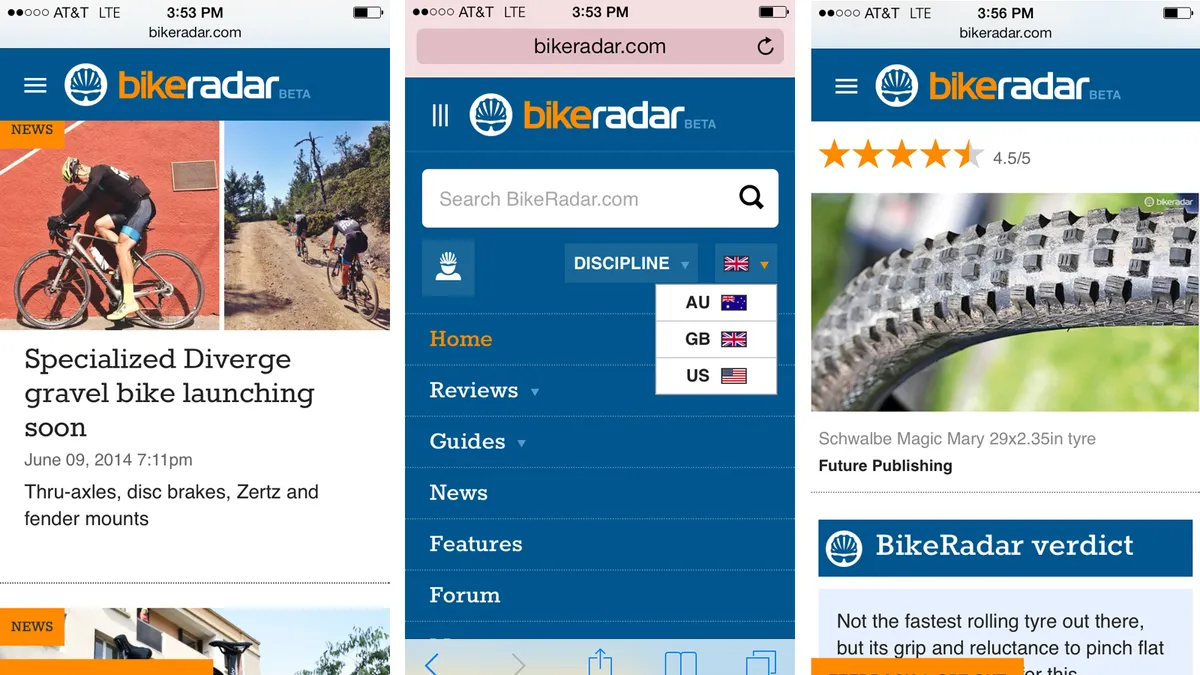
Perusing the site on a tablet or smartphone? The experience has been vastly improved
A region-specific experience
BikeRadar has expert testers on three continents riding all types of bikes and gear. This is part of why we test more than any other bike media brand out there. Be that as it may, British riders don't want to read about 'a $45 tire with a colored center' any more than Americans want to read about 'a £30 tyre with a coloured centre'.
When you select your region, you get the appropriate pricing and spelling — plus stories and products that matter to you.
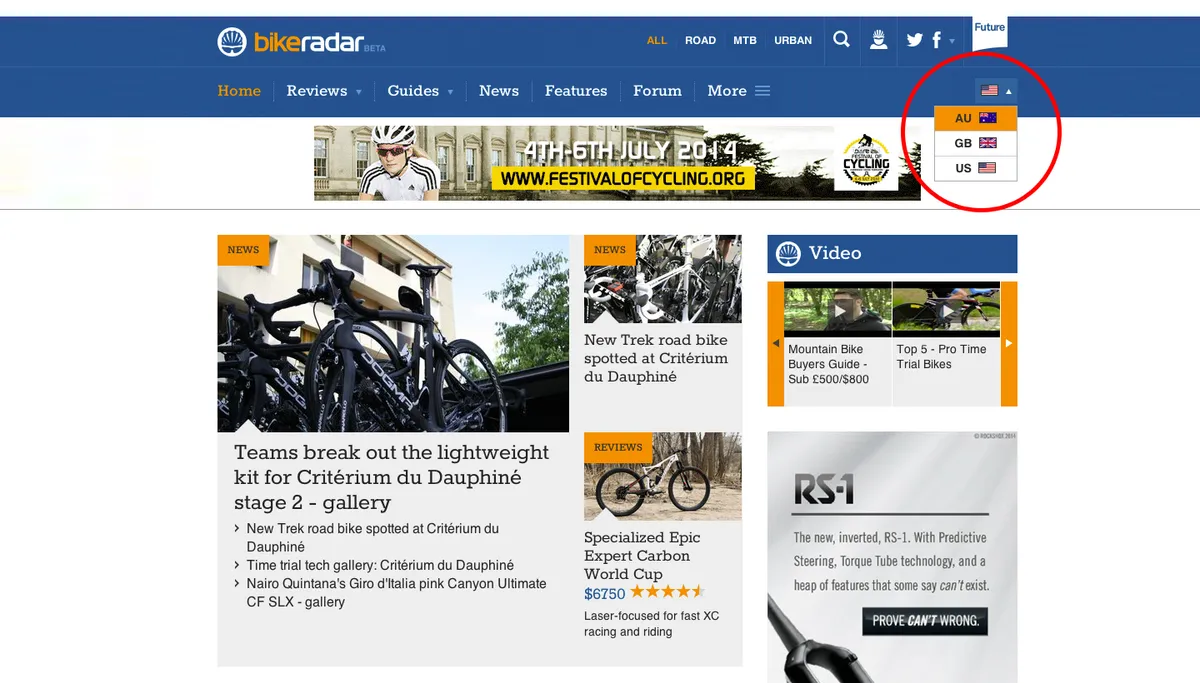
Make sure you're on the right site for your region by selecting the appropriate flag
To set your region when viewing on a computer, click the drop-down flag icon menu at the upper right, as shown above. To set your region on mobile or tablet, click on the three horizontal lines on the upper left of the screen, to the left of the logo, as shown below. That will open a menu where you can select discipline (all, road, mountain or urban) and region (Australia, United Kingdom or United States), as well as access the various sections: Reviews, Guides, News, Features, Forum and More.
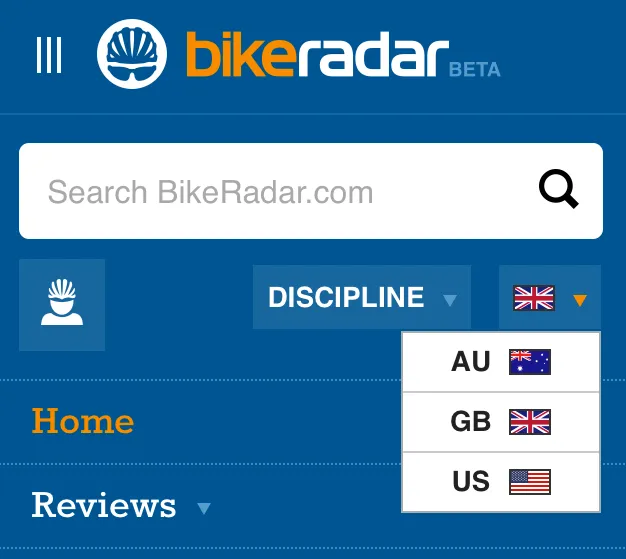
Access the region and discipline (road, MTB, urban) setting on mobile and tablet by clicking the three white bars to the left of the logo
Enhanced photo presentation
Whether it's Matthew Allen in Belgium, Dave Rome in Australia, James Huang in Colorado or Robin Weaver in England, we have expert testers constantly testing new gear — and capturing the experience in words and pictures. Now our visual presentation is better than ever. Our new photo gallery allows you to easily surf through full-size images.
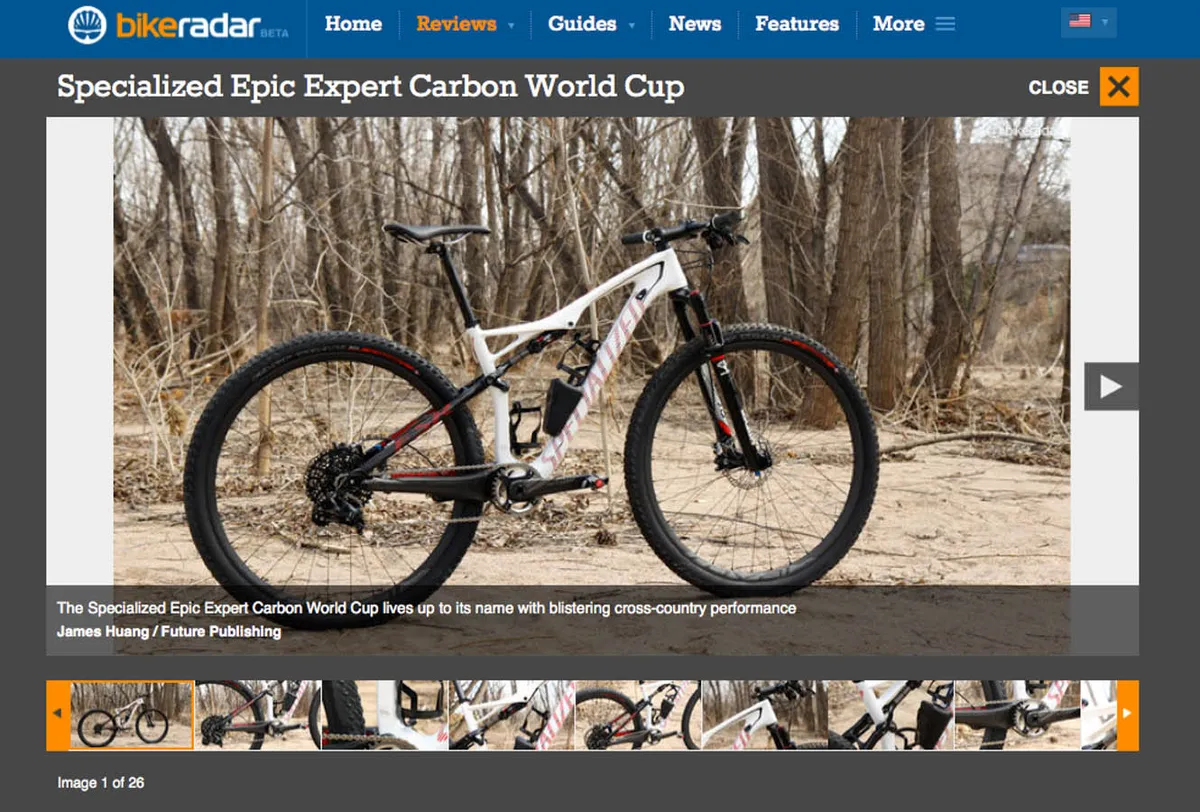
Enjoy our new photo galleries, using arrow keys or clicks on a computer, or simply swiping on tablet or mobile
Easy access to reviews — by cost, brand, type and more
BikeRadar has nearly 12,000 product reviews, and we are adding to that number every day. Whether you are looking for something particular, or just trying to figure out what is the best in a given category, we have the tools to help you find it easily.
First, click on the Reviews button in the navigation bar. From there, you can search by brand or product name, or just jump into a category like mountain bikes or pedals. Once in a particular category, you can narrow your search with the toolbar on the left, filtering by type of product, selecting a cost range by clicking and dragging blue bars, and/or entering a keyword or keywords. The example below shows reviews we have for Santa Cruz mountain bikes between a selected price range. And of course the currency for the price range is determined by your selected region.
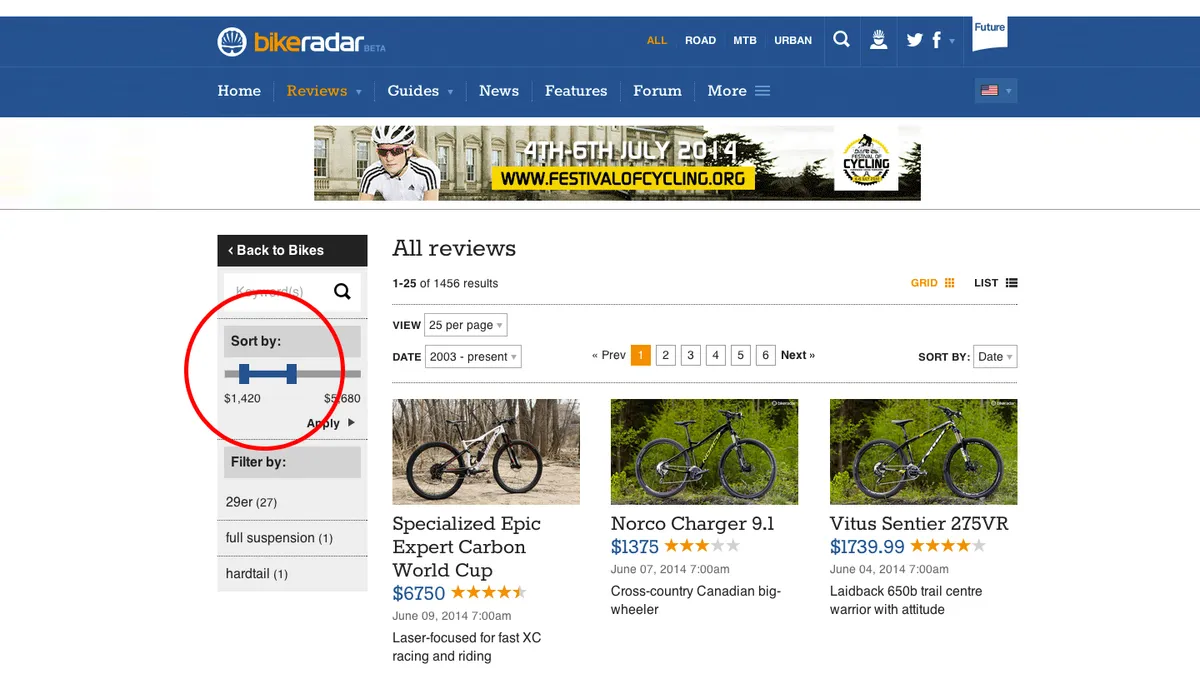
Filter the reviews by price in any category by clicking and dragging the blue tabs
Better access to most popular content – reviews and guides
Some of our most popular stories, month after month, are our Buyer's Guides that help you in the selection process with tips and guidance. In our Best Buys category, we make specific recommendations based on products we have tested. This is our 'best of' section. In the Guides section, we offer you broader advice without reviewing particular products.
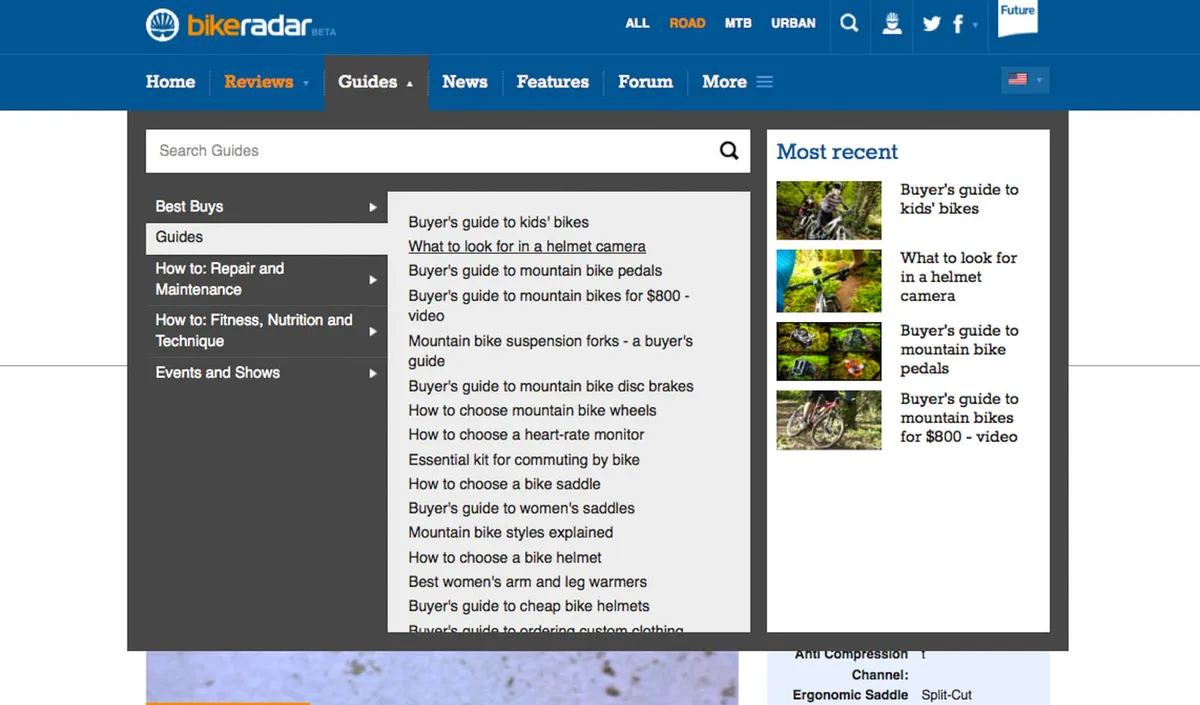
Search through Guides with the 'Search Guides' bar at the top, or just peruse the regularly updated stories
High quality, more frequent video
With many 'how to' stories, it's a lot easier to show than to tell. And with our commitment to expanded video, we are doing just that a lot more these days. Recently, former bike maintenance instructor James Tennant has joined our crew, and he walks you through a variety of repair tasks with simple, clear explanations and great visual aides.
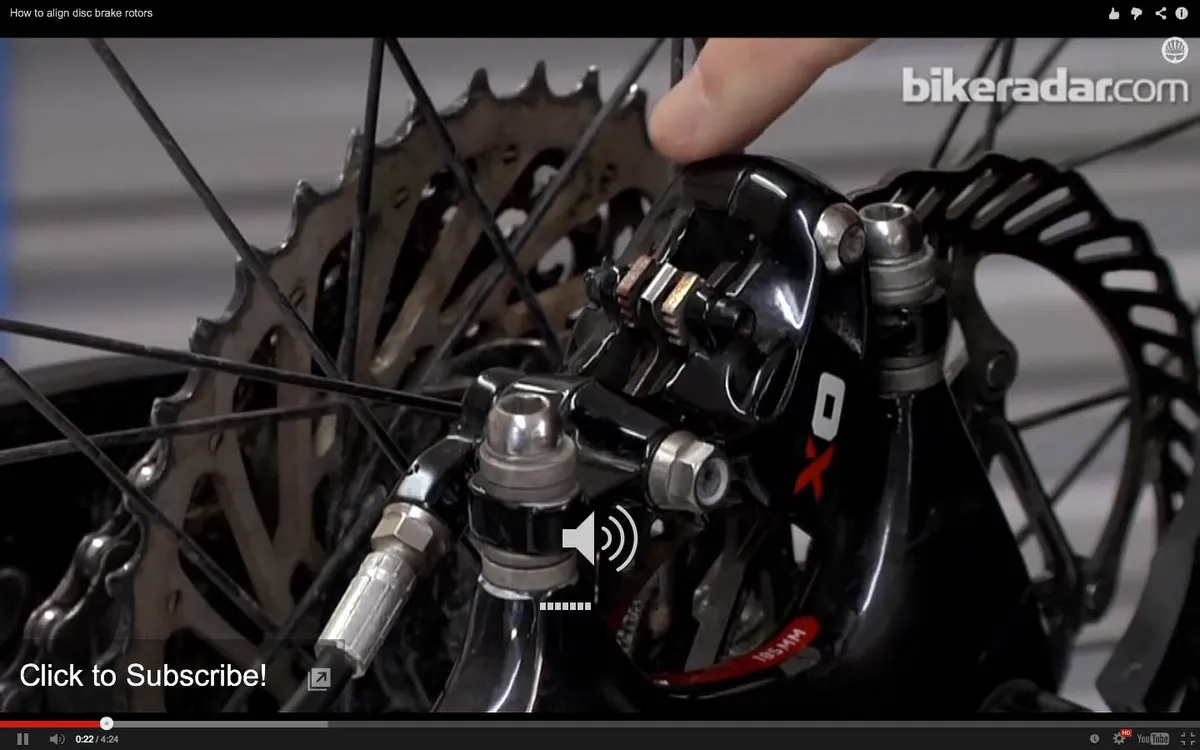
Be sure to check out BikeRadar's YouTube channel for more
Continuous Improvement
The new BikeRadar is still in Beta, meaning that we are constantly improving it to deliver a better experience for you. Have a suggestion? Please leave a comment below.
Please take a minute to surf around, and enjoy the new BikeRadar!