Apple TV is one of the cheapest and easiest-to-use devices for running Zwift, the popular virtual indoor cycling app.
Playing Zwift on Apple TV has some limitations, but with fast start-up times, a user-friendly interface and reliable performance, it could be an ideal solution for many riders.
Especially since Apple TV costs relatively little compared to a desktop or laptop computer, with prices starting from £149 / $129 for the latest model.
Unsurprisingly then, Apple TV is often recommended as part of the best Zwift setups.
With that in mind, let’s take a look at the pros and cons of playing Zwift on Apple TV.
We’ll also walk you through the steps to get your smart trainer and Zwift set up on Apple TV.
Zwift on Apple TV pros and cons
Pros
It just works

The best thing about playing Zwift on Apple TV is that it generally just works.
Apple TV starts up almost instantly and can load the Zwift app similarly quickly.
The tvOS interface is also very user-friendly, meaning it’s easy to get everything set up and to get riding quickly.
The performance of the Zwift indoor cycling app on Apple TV is also impressively stable and reliable.
Provided you have a good internet connection, lag or frame rate drops are rare and we’ve not experienced any application crashes during our testing.
Auto-updates
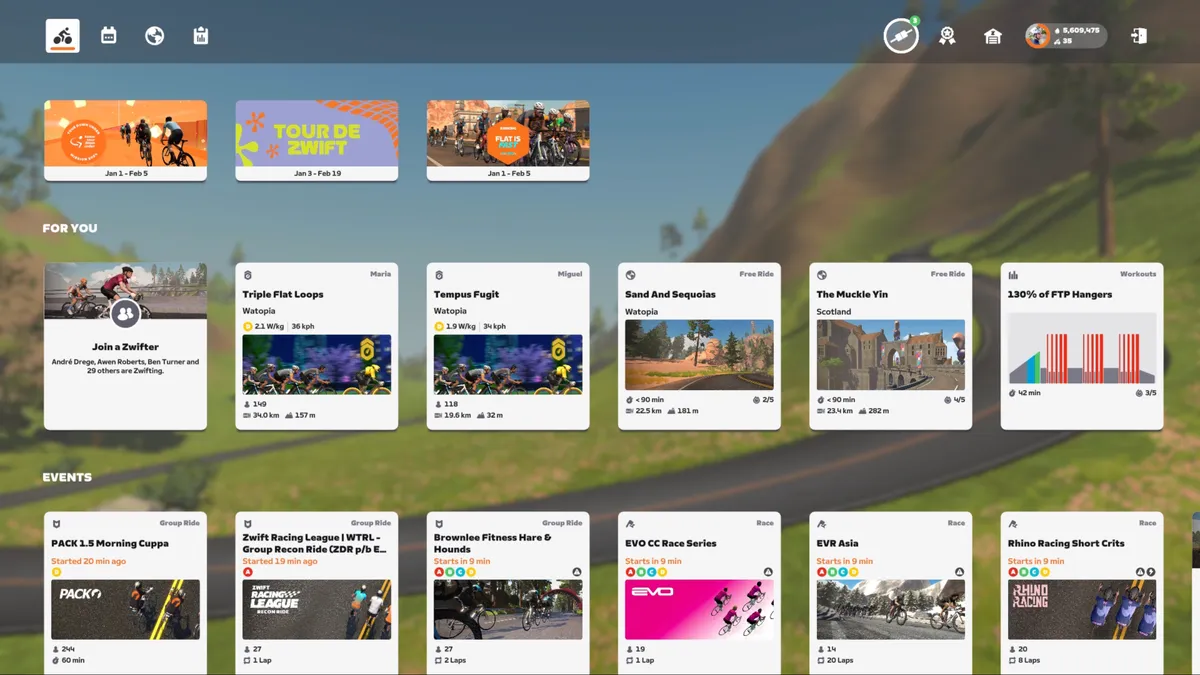
Apple TV automatically applies software updates in the background, meaning the Zwift app should always be ready to go as soon as you boot up the system.
In contrast, playing Zwift on a desktop or laptop computer occasionally sees you waiting a few minutes for updates to download and install before you can start the game.
Price
Apple TV is much cheaper than most Zwift-compatible desktop or laptop computers.
Prices for the Apple TV 4k (third generation) start from £149 / $129, compared to £649 / $599 for the cheapest Mac Mini desktop computer, for example.
Of course, you’ll need to factor in a television or monitor to connect Apple TV to, though it’s fair to say many riders will already have one at home.
As we’ll discuss in the next section, there are trade-offs to using Apple TV for Zwift compared to a more powerful computer, but it nevertheless offers impressive performance for the money.
Cons
Graphics

The main downside to playing Zwift on Apple TV is the graphics aren’t a match for those offered by more powerful machines.
When it comes to graphics, Zwift automatically detects the device you’re playing on and gives it a predetermined version of the game designed to elicit optimum performance.
There are several profiles, ranging from ‘basic’ through to ‘medium’, ‘high’ and ‘ultra’. As you move up the scale, the resolution and quality of in-game textures, lighting and shadows all improve.
All Apple TV models – including the latest Apple TV 4K (third generation) – are assigned Zwift’s ‘basic’ graphics profile, however. The in-game resolution and frame rate is also capped at 1080p at 30FPS (frames per second), respectively.
There’s no option to adjust the resolution setting in Zwift on Apple TV, as you can on a desktop or laptop computer. In this sense, the graphics are similar to what you’d get playing Zwift on a smartphone.
When asked, Zwift said it was working on improvements to the graphics on its Apple TV app and that an update would be "releasing soon", though it didn't confirm an exact timescale for this.
More powerful computers may also be able to run Zwift at higher frame rates, which can offer a smoother and more immersive experience.
On the other hand, stability and reliability are more important than graphical fidelity and, in our experience, playing Zwift on Apple TV looks fine as long as you manage your expectations.
After all, better graphics won’t make you faster or affect the quality of your workouts.
Limited Bluetooth channels

Apple TV can only accept a limited number of Bluetooth connections and does not support ANT+ devices, such as many older power meters and heart rate monitors.
Though Apple TV has three channels for Bluetooth devices, one is always assigned to its Siri Remote controller. This leaves two remaining channels for your smart trainer and another accessory such as a heart rate monitor.
If you then want to connect additional accessories, such as Zwift’s Play controllers or a power meter or cadence sensor, then you’ll need to use a smartphone running the Zwift Companion app (available for iOS and Android devices) as a ‘bridging’ device.
Because this works over Wi-Fi, it relies on you having a stable connection, however, and therefore may not be an ideal solution for everyone.
Alternatively, some smart trainers, such as the Zwift Hub or Elite Justo, can pair with heart rate monitors or other sensors. These transmit the data from those devices through the same channel they stream power, cadence and resistance data, freeing up a Bluetooth channel on Apple TV for additional peripherals.
The 4iiii Viiiiva heart rate monitor can perform a similar bridging trick, transmitting data from other ANT+ devices alongside your heart rate via a single Bluetooth channel.
Custom workouts
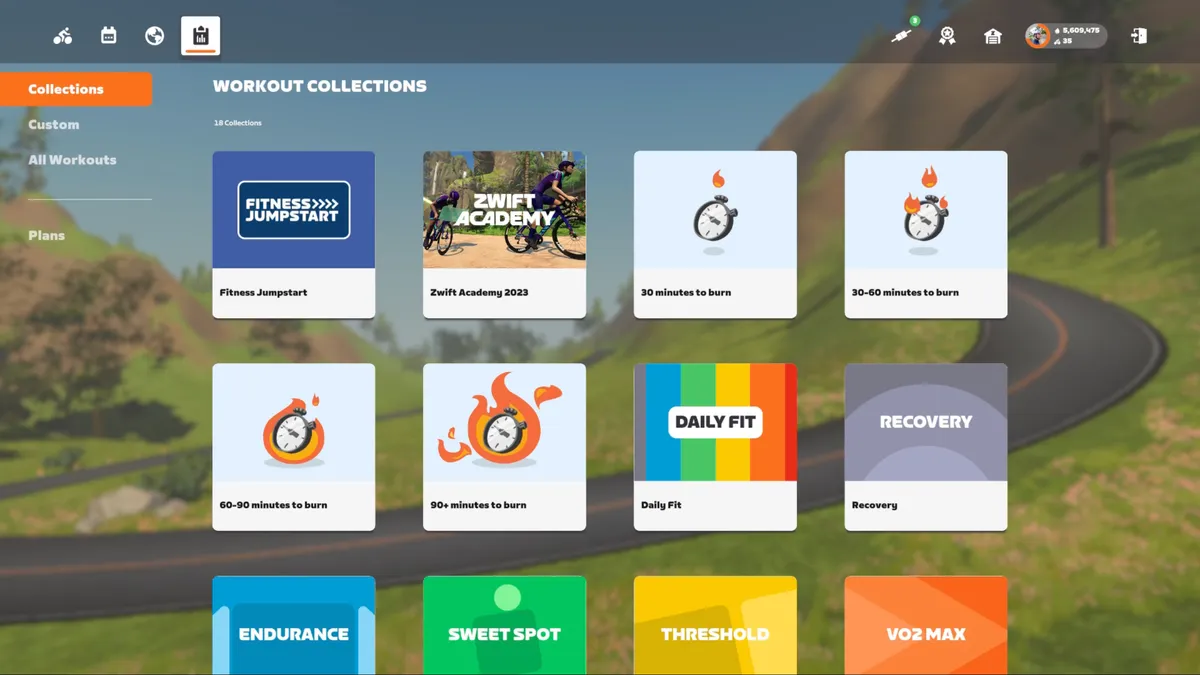
As on smartphones or tablets, it isn’t possible to build custom workouts when using Zwift on Apple TV.
If you have a desktop or laptop with Zwift on it, you can use that to build custom workouts, which are then synced to your Zwift account. These will then be accessible via the Zwift app on Apple TV.
However, if an Apple TV is your only Zwift-compatible device, then you won’t be able to take advantage of this feature.
How to set up Zwift on Apple TV
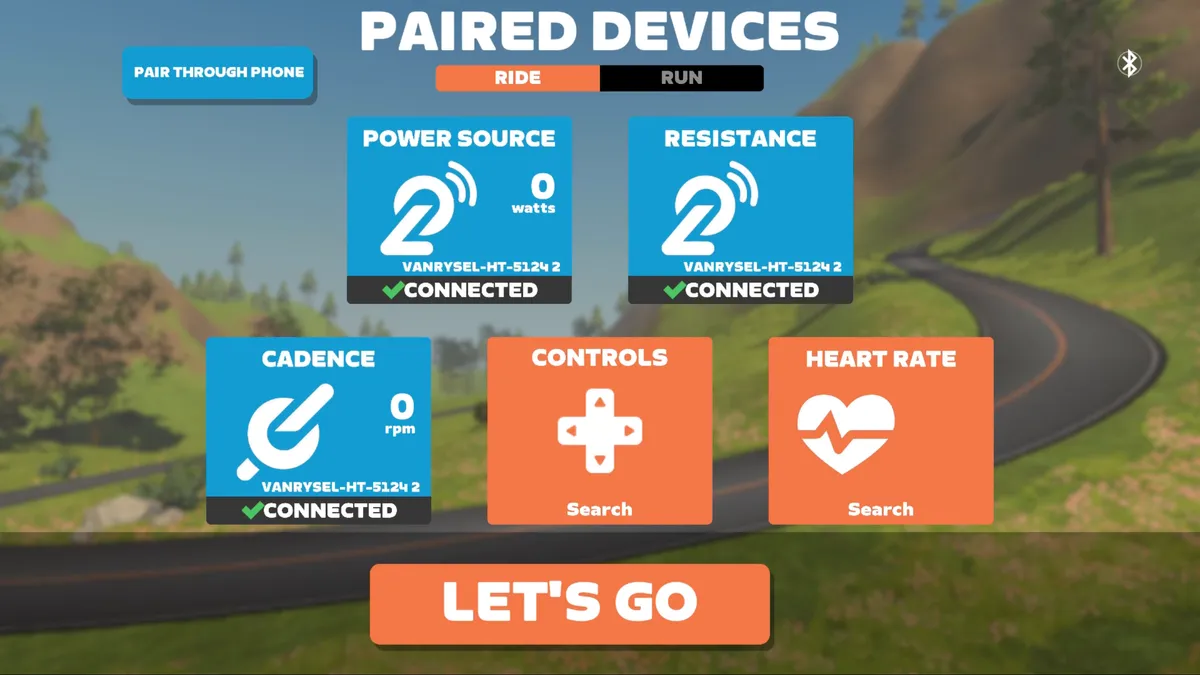
Getting Zwift set up on Apple TV is simple.
If you’re not already a Zwift subscriber, you can sign up via the Apple app store, or via Zwift’s website.
Memberships can be purchased on a monthly basis for £12.99 / $14.99 / €14.99, or on an annual basis for £129.99 / $149.99 / €149.99.
If you subscribe to Zwift via its website, you can also get a free 14-day trial.
Once your Apple TV is set up, the next step is to head to the Apple App Store to download the Zwift app.
Once that’s ready, you can log in using your username and password.
Next, you’ll be taken to the ‘paired devices’ screen to connect your smart trainer and heart rate monitor.
Use the Apple TV remote to click each orange box and pair your devices. If they are switched on, your smart trainer and heart rate monitor should automatically appear as selectable devices when you click each named box.
Once your devices are paired, you can click ‘Let’s go’ to head to the game’s main menu.
From there, you can select the kind of ride you want to do, whether it’s a free ride, a group ride or race, or a structured workout.
Pairing additional sensors to Zwift on Apple TV
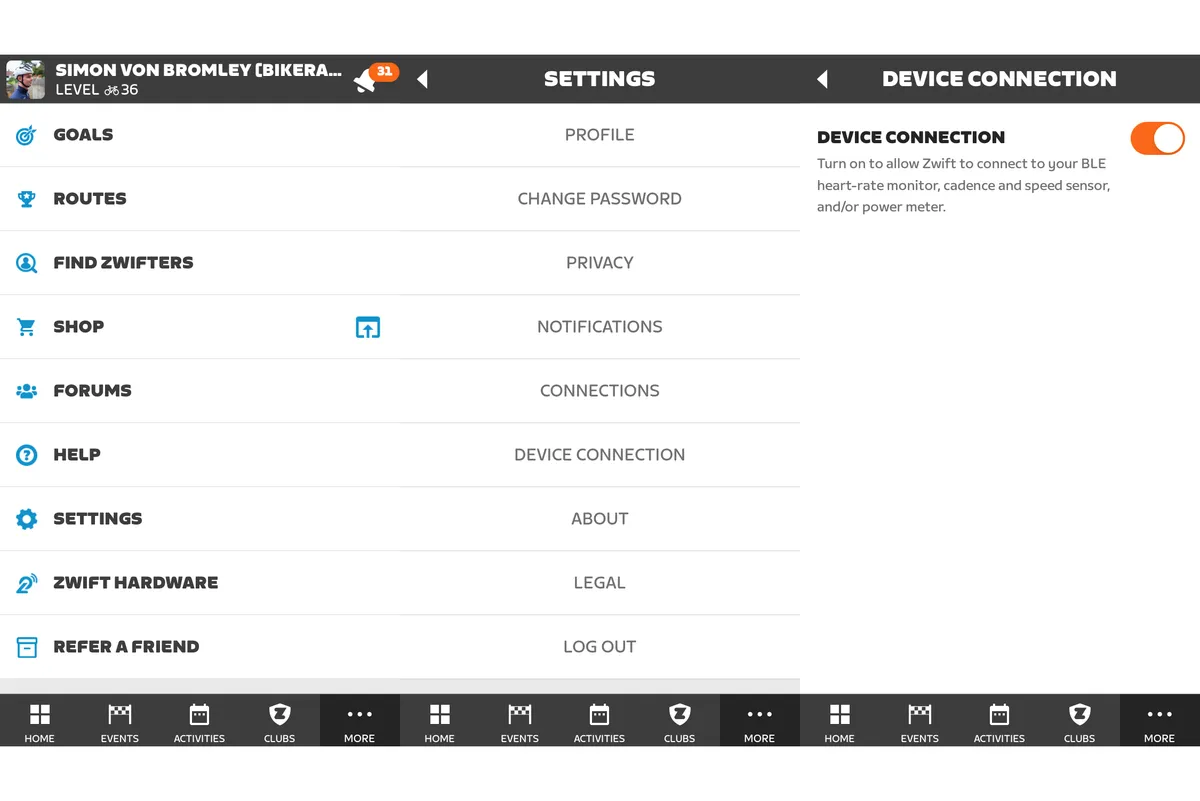
If you want to connect more than two Bluetooth devices to Apple TV, then you’ll need something to act as a bridge.
A smartphone connected to the same Wi-Fi network and running the Zwift Companion app is ideal for this.
Open up the Zwift Companion app on your smartphone and navigate to More / Settings / Device connection, and make sure this option is turned on.
Then, back on Apple TV, select ‘pair through phone’ in the top left-hand corner of the screen.
Any additional Bluetooth-enabled devices should then be selectable via each named box on the ‘paired devices’ screen as normal.
What is Apple TV?

Apple TV is a network-linked smart device that enables you to view media, stream video or play games on a connected television or monitor.
The latest model, the Apple TV 4K (third generation), uses Apple’s A15 Bionic chip. It has an impressive amount of processing power for a device that measures just 93x93x31mm and weighs little more than 200g.
This enables it to output 4K (2160p) video and play many video games, including Zwift.
Available with 64 or 128GB of memory, the Apple TV 4K (third generation) costs £149 / $129 or £169 / $149.
Which Apple TV is best for Zwift?
For full details, Zwift has a complete list of compatible devices on its website, but both the 64 and 128GB versions of the Apple TV 4K (third generation) are capable of running Zwift.
If your indoor cycling setup has a strong Wi-Fi connection, there’s no need to shell out for the more expensive, 128GB Apple TV 4K, because the Zwift app itself only requires 3.2GB of memory.
The more expensive model includes an ethernet port, though, which can help ensure a fast and stable internet connection if your Wi-Fi isn’t great.
Some older Apple TV 4K or HD models are also compatible with the Zwift app, provided they can run Apple’s tvOS 14.0 or later. In-game performance may not match the latest model, however.







