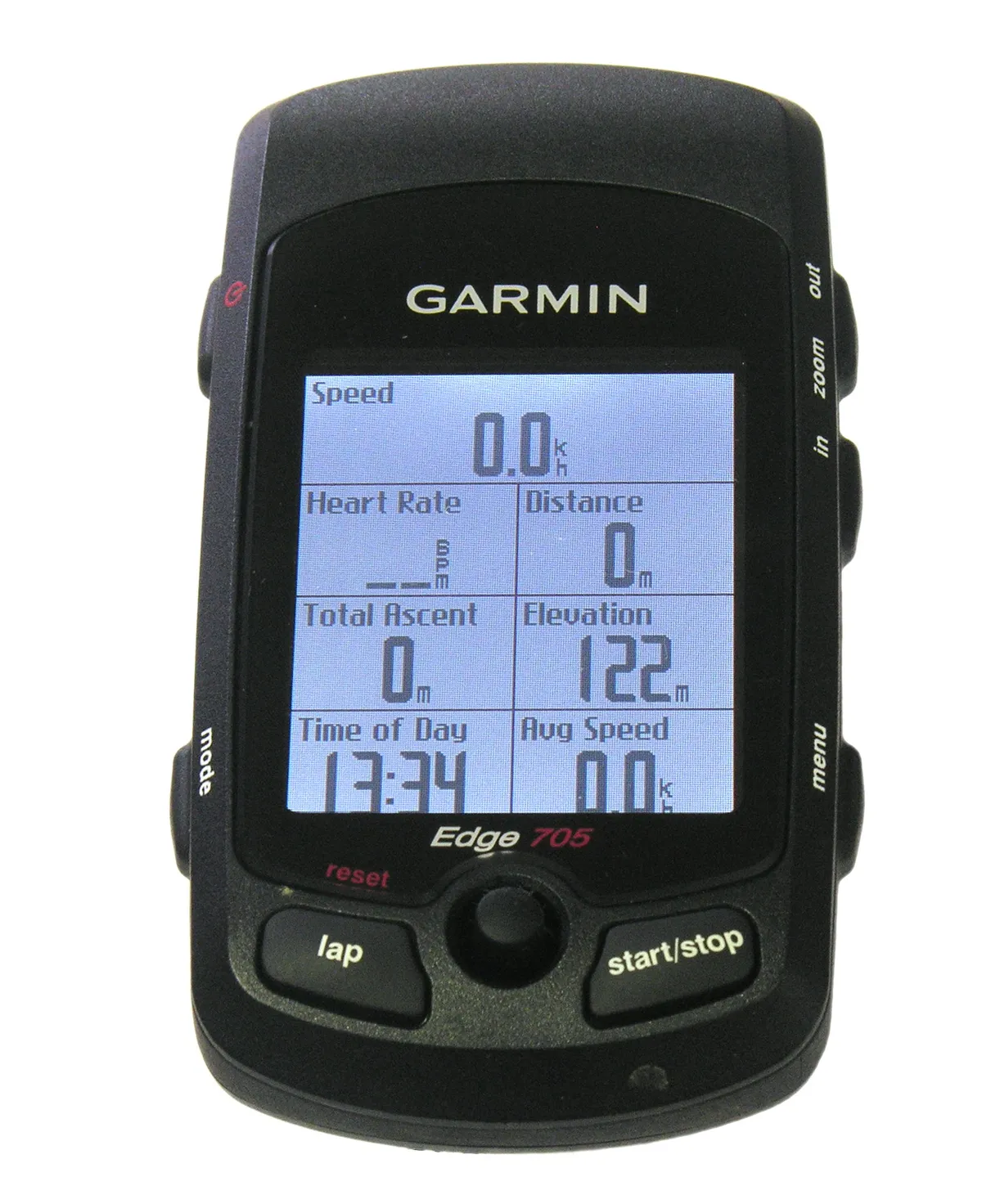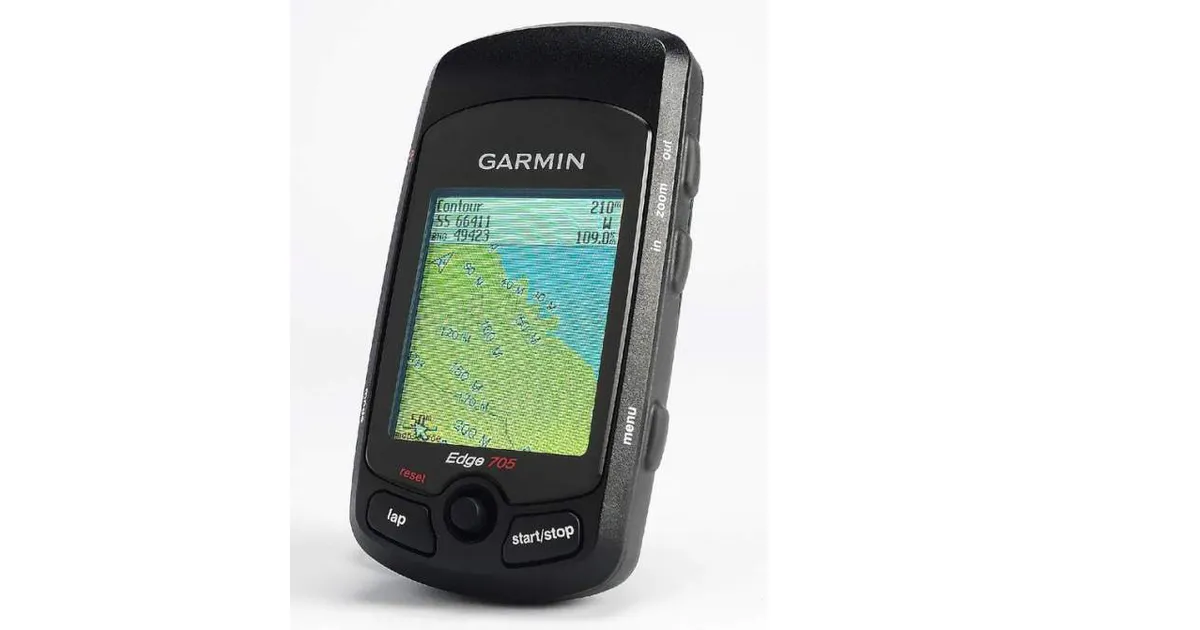It’s a long way from cheap, but the Garmin Edge 705 is the most useful bit of cycling-orientated electronics we’ve ever used. Combining a bike computer on steroids, a mapping GPS receiver, a heart rate monitor and a power meter head unit in one easy-to-use device makes for an unrivalled cycling dashboard.
Garmin’s Edge 705 ticks just about all the boxes for a GPS-capable bike computer. It makes it easy to plan and record rides, and guides you on your way. It provides a vast amount of data, but it’s well organised and once you get used to the menu-driven format, it’s easy to use.
On & off the road
Getting started, the Edge 705 quickly picks up satellites, even under tree cover or in houses. It struggles if you’re surrounded by skyscrapers.
The display is clear and the backlight bright enough to make it easily readable in all conditions.
Controlling the unit is easy: you use the joystick and the two well placed buttons below the screen for recording laps and starting/stopping the data recording. The other menu, mode and zoom functions are accessed via two side buttons, and all are easily usable even with gloved hands.
The display can show you a variety of information: map and route; up to 16 types of data in two screens; a compass with your bearing if you’re on a prepared route; an elevation trace of the ride so far and more. It sounds complicated but Garmin has done a great job of guiding you through the options.
We really like the number of simultaneous displays, how customisable they are, and the size of the screen. There’s a lot of information here.
Racers will like the array of training workouts, and the virtual training partner where you can race a recorded course – yours or someone else’s.
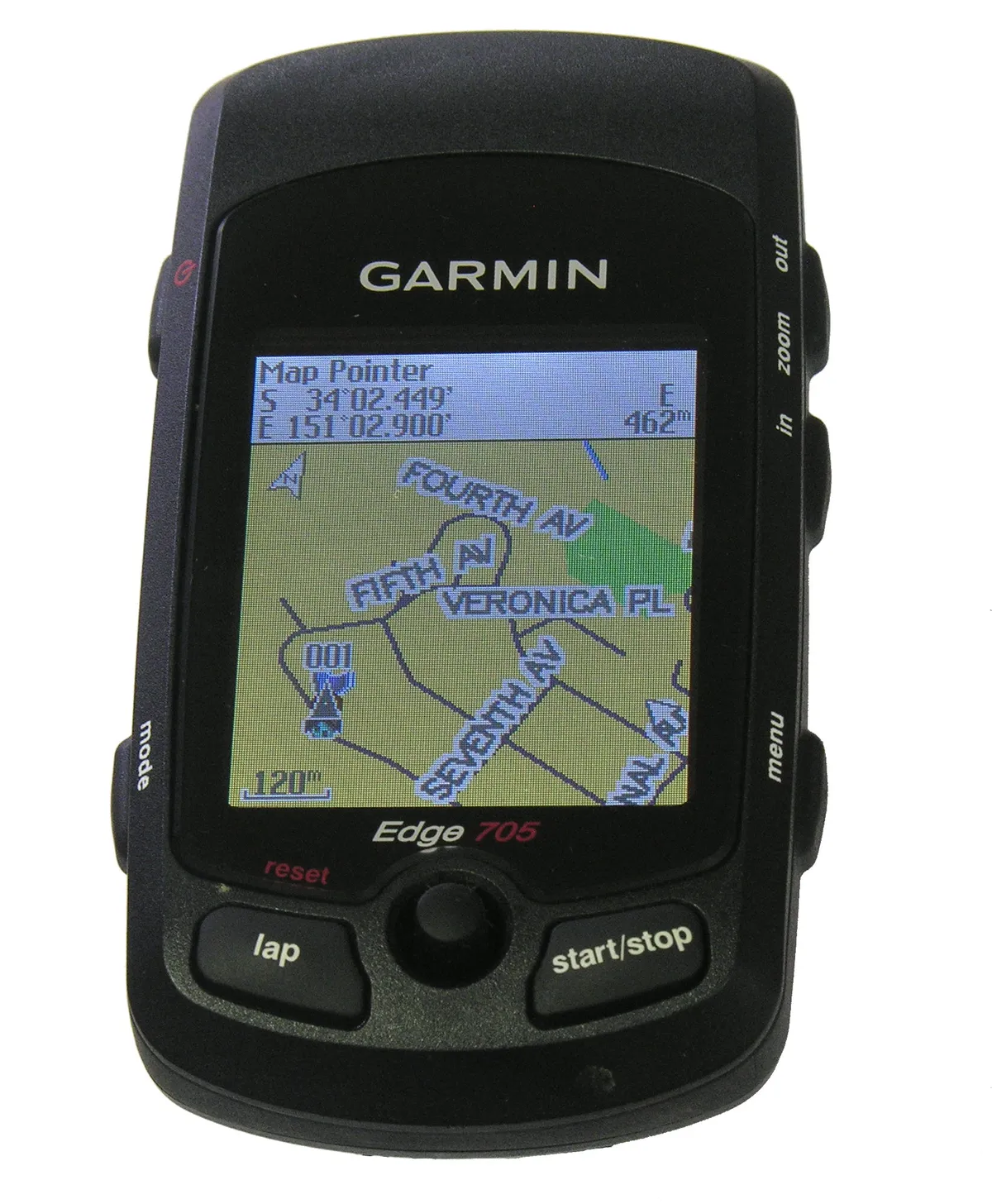
Local street maps
Don’t know where you’re going? If you have the right routable street maps installed, you can choose a destination and the Edge will guide you there. As you near a junction it beeps, and the screen lights up to tell you what to do next.
Using Garmin’s local street maps, we found this worked extremely well for navigating suburban streets. For longer journeys, be sure to set the routing options to ‘Bicycle’ or it’ll try and put you on the nearest motorway if it can.
One thing you don’t want to do is to try to follow its guidance in evening rush hour traffic. You probably won’t hear the beeps anyway, and so will sail straight past a significant junction. Even if you do hear what’s going on you don’t want to be trying to read a map in this situation. Yes, we tried it. Once.
We like the way you can just shove the Edge 705 in your pocket if you're on a different bike without a mount, and it'll still record everything pretty accurately. We’ve even sticky taped it to a time trial bike because we didn't want to take the PowerTap mount off. Of course if it's in your pocket, you can't use it during the ride.
Off-road, you can create a route as a ‘track’ and upload it in GPX format, and the unit will keep you tracking in the right direction.
However, if you're using the topo maps, be aware that the lack of detail makes a major change of plan tricky. You'll still need paper maps for emergencies on the hill.
Nominal battery life is 15 hours, an improvement on the Edge 305’s 12 hours, but still not quite enough for multi-day epics or solo 24 hour racing.
We found the Edge would charge off just about any charger that has a mini-B USB plug, which is handy for, say, charging it from your car between laps of a 24-hour race.
For serious training, the Edge 705 can display and record data from the latest SRM power meters and from Quarq’s CinQo meter. Saris is rumoured to be working on a compatible version of the PowerTap hub, which already uses the same 2.4GHz channel but not Garmin’s Ant+Sport protocol.
Computer & web connectivity
The Edge 705 has a mini-B USB port and functions as a USB mass storage device when you attach it to a computer. That means that with any modern operating system you can download the TCX files that it creates of your rides and save or manipulate them.
Garmin provides two pieces of software that work with the Edge, Garmin Training Centre and Mapsource.
Garmin Training Center displays the data from your rides so you can see, for example, how much time you spent in each heart rate zone, or how your heart rate correlates to the steepness of the road (closely, in our case).
While Training Center gives you a basic snapshot of any particular ride, you’ll want more powerful analysis software if you’re using the Edge 705 as a serious training aid.
Software like TrainingPeaks WKO+ can read the Edge 705’s TCX files. It can’t import them directly as it does for the Edge 205/305 but you just open them via the Windows or Mac file system as the Edge appears as a USB drive when you connect it to your computer.
GPS Visualizer can convert TCX files into the GPX interchange format for you.
For route planning, Mapsource plus an appropriate electronic map gives you tools for drawing routes and creating GPX files which you then load into the Edge.
Oddly, Mapsource can't read TCX files from the Edge 705, though it can read them off the Edge 305. The long-term plan was to provide this facility through the GarminConnect website, but as of the end of May Garmin says this is still really a 'skeleton site'.
GarminConnect.com was due to replace Garmin's previous site, MotionBased.com as a place for you to upload and store your rides. MotionBased was due to close May 21, with all user accounts moving to GarminConnect but has just been granted a reprieve till August or September while Garmin perfects GarminConnect.
Given that it's not finished we won't critique GarminConnect, except to say that we hope Garmin's plans go a lot further than the current pretty but functionally rudimentary site.
As Garmin adds features and fixes bugs, it releases updates to the Edge’s firmware. The most recent of these became available during the test period and it uploaded successfully to our test unit. Garmin says a future software update may deal with the 705's inability to load TCX files into Mapsource and Garmin Training Center.
Things we’d like to see
It's hard to think of a feature the Edge doesn't have, but we did come up with one: a gear indicator. The Edge knows how fast you're pedalling, how quickly your wheel is turning and how fast you are travelling, independent of measuring wheel speed. It should therefore be possible for it to work out what gear ratios you have available, and which one you are using at any time.
The Edge 705 has a barometric altimeter, that is, it reads your altitude from the atmospheric pressure. It’s slightly surprising that it doesn’t also have a thermometer as most barometric altimeter devices can also tell you the temperature.
This is probably because most barometric altimeters include a temperature sensor so they can correct for temperature when they calculate altitude. The Edge doesn't need to do this as it can correct its altimeter readings against GPS.
Nothing’s perfect, and as much as we have fallen deeply and passionately in love with the Edge, it has flaws.
The manual does little more than give you an outline of the Edge’s capabilities, rather than teaching you how to use it fully. There’s a gaping hole for ‘Garmin Edge 705 for Dummies’ or ‘Garmin Edge 705: The Missing Manual’.
If you forget to turn it off, the Edge will run its battery down. That's just silly. You should be able to set it to turn off after a period of zero or negligible motion.
We did find that the Edge 705 substantially over-estimates the number of calories you’ve burned. According to Garmin, the best algorithms for calorie consumption are protected by patents, so it’s best to treat this feature as a way of comparing rides for effort. If you eat to replace the food you have just burned, you’ll turn into a blimp.
Garmin doesn't currently offer any way of extending the battery life, but the Edge functions fine from its charger and a couple of other USB power supplies we tried. We'd therefore expect it to work with a battery pack like Energizer's Energi To Go Instant Charger, though we haven't tried it. There's probably also plenty of scope for mad scientists to make their own battery packs to extend the 15-hour runtime of the built in battery.
In the box
For your £359 you get the Edge unit itself, two bike mounts, a charger and USB cable, manuals, and either Great Britain topo maps (in the Offroad Performance Package) or a bike-mounted speed/cadence sensor and European road map (in the Road Performance Package). There are similar packages in other countries.
The mount zip-ties to your stem or bar and Garmin supplies two mounts so you can use it on two bikes. Use reusable zip-ties and you can swap it between even more bikes.