- Buy Kickr Snap from Wahoo
The Wahoo Fitness Kickr Snap is a smart resistance trainer that wirelessly connects with smartphones and computers for an interactive experience with third-party software such as Zwift or TrainerRoad.
As the younger sibling of the original Kickr, the electromagnetic Snap offers a great road feel, smooth transitions between resistance levels and an easy set-up.
It is also the quietest wheel-on smart trainer we have tested. However, the power measurement requires two sets of calibrations before you get accurate power.
[Editor’s note: This review has been updated from the original version, which called the power measurement ‘lousy’. We since discovered that a second, ‘advanced spindown’ calibration is required. Since doing that, power measurement on one unit was vastly improved. More on that below.]
The Snap differs from the original Wahoo Kickr, which requires you to remove the rear wheel. With the Snap you can keep your rear wheel on, and after the one-time mechanical width adjustment, the big blue lever snaps the bike into place on the trainer.
However, because the wheel, tire and air pressure introduce variables into the power-measurement equation, you must do a spindown calibration each time you put the bike on the Snap. The Kickr doesn’t require this. Both must be plugged in to function.
The Snap’s substantial 10lb/4.5lb flywheel helps replicate the inertia of riding outdoors, keeping the rear wheel spinning when you’re up to speed, and making you work for it when ramping up power from a slow speed.

Third party software
The real magic of the Snap, however, is the interface between the resistance and third-party software. Just riding along on a trainer alone is never, ever fun. But just riding along on an Italian lane (via something such as KinoMap) or through a virtual world such as Zwift can be surprisingly entertaining, especially when the trainer replicates the resistance and speed of climbs and descents.
When doing workouts on Zwift or TrainerRoad, the Snap adjusts the resistance at the wheel to the specified wattage of the software. Both software options allow you some leeway of the exact target wattage, and you can shift gears or adjust your cadence to find your ideal rhythm without the resistance being affected.
Whether paired over ANT or Bluetooth, the Snap generally does a great job of keeping you engaged with third-party software.
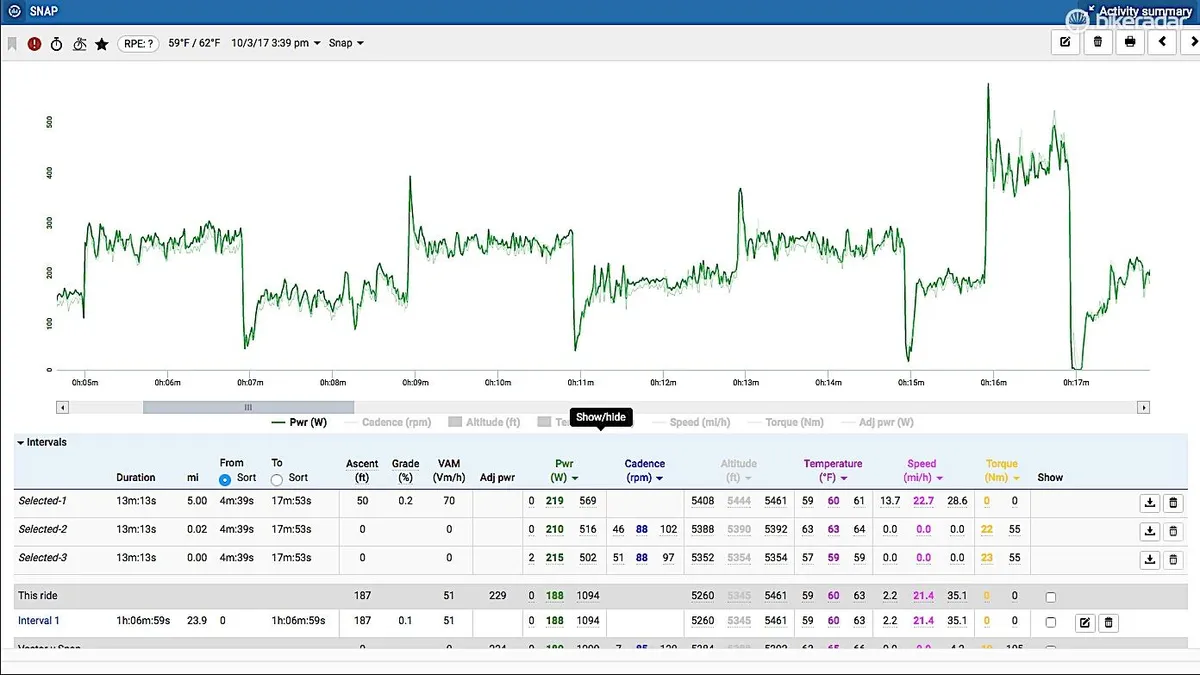
Wahoo Kickr Snap power measurement
On the first test unit we had the power numbers kept dropping out every few seconds, regardless of software used. We’d see a reading for a few seconds, then 0, then a reading, then 0, etc. Wahoo exchanged the unit and the replacement did not have this issue.
In initial testing, we found power measurement to be off by 40–80 watts, compared to reliable power meters, after completing Wahoo’s spindown calibration. In our initial review published 11 January 11 2016, we called the Snap’s power measurement lousy. Turns out, the situation is a bit more complicated.
For the Snap to correctly measure power, two factors must be considered.
One is the rolling resistance, which includes the tire and the flywheel’s inertia. This is what the standard spindown measures and accounts for.
The second is the electromagnetic brake. Wahoo CEO Chip Hawkins said the unit’s algorithm for power measurement is based on the pilot batch of Snap trainers — and that subsequent batches of Snaps had a different factory configuration, something Wahoo only discovered after the fact. Thus, the advanced spindown must be completed by users to measure and calibrate for the unit’s brake in order to get accurate readings. This only needs to be done once, but it does require the latest version of the Wahoo app.
Tested: 10 of the best smart trainers
For hard accelerations, however, the Snap falters a bit in the initial pickup. Because the Snap measures at the flywheel, the initial ramping up of power gets lost in translation as the heavy flywheel absorbs some of your legs’ torque.
For example, a 10-second sprint effort that read 837 on the Quarq came up as 677 on the Snap. Wahoo’s Hawkins contends that while the initial acceleration isn’t captured, it does get averaged in over time, there is just a delay.
For the money, the Snap slots in just above the £429 / $649 / AU$649 Bkool Pro Trainer, which has a more plasticky feel than the sturdy, steel Snap, but with similar interactive features.
CycleOps’ PowerSync smart trainer is probably the Snap's closest competitor. That unit also has a great feel, accurate power measurement, but comes at a higher price (£540 / $899), and, annoyingly, only comes in ANT or Bluetooth, but not both, like the Snap.

Wahoo Kickr Snap bottom line
The Kickr Snap offers great feel and easy interactivity, but it is critical to get the unit calibrated, both for the initial setting of the electromagnetic brake and the routine measurement of rolling resistance.
As wheel-on smart trainers go, it is easy to set up, fold down and store. It is also the quietest of its kind we have tested.
You can use it with Wahoo's app for controlled training, but the real magic of the Snap and other smart trainers is use with apps such as Zwift and TrainerRoad.







