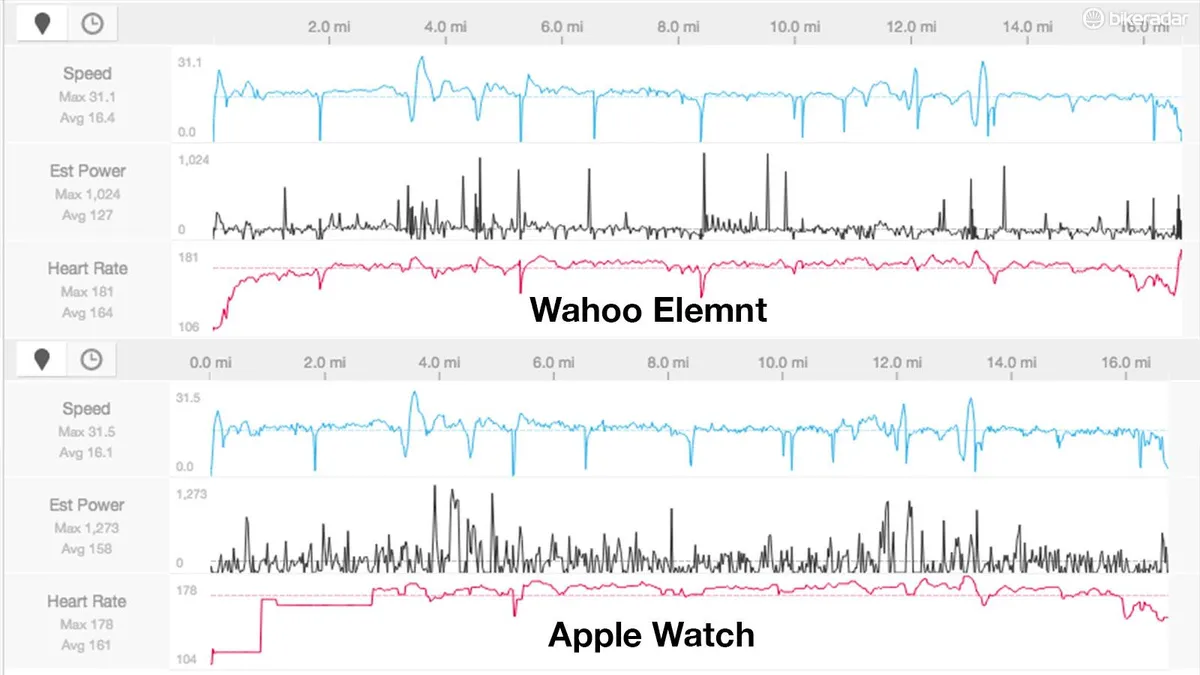When Apple released the first Apple Watch, people went wild — just as they do with pretty much every other Apple product. It had a wrist-based heart rate monitor, could record rides, runs and other activities, and integrated with your phone to do a hell of a lot more than just ping your wrist when somebody sent you a text.
The trouble was, as a fitness tracker the Apple Watch didn't have built-in GPS and needed to piggyback the connection to your phone to actually do any tracking, and it wasn’t waterproof.
Apple has not only added these features to the new Apple Watch Series 2, but has also upped the processing power and brightened up the screen to make it easier to read in the daylight.
Apple has not opted to upgrade the heart rate sensor, carrying the same two-LED sensor into the latest unit. There has been plenty of hubbub surrounding wrist-based heart rate and for the moment, based on the units I've tried, it is still something to be desired.

The Apple Watch 2 is available in two case sizes: 38mm and 42mm like the original. My test sample is the 42mm case, and with the silicone band it weighs in at 37g and is 11.4mm thick.
The Apple Watch 2 screen is made of Sapphire crystal and features an OLED Retina display, along with Force Touch — think 3D touch on your phone. Aside from size, the case is also available in aluminium and stainless steel, my test sample is the former.
I've been putting it through it's paces over the past couple of months so read on to see what I made of it.
Targeting fitness

Beyond serving as a go between so you don’t have to take your iPhone out of your pocket, one of the main features of the Apple watch is the Activity wheel.
Apple is not only targeting those who want to use the cool tech and communication features, but those who want the ability to use a companion on the road to fitness, keeping track of progress along the way.
With the first Apple Watch, some of the fitness features felt like an afterthought, however by adding built-in GPS and a bit of waterproofing Apple seems to be letting brands like Garmin and FitBit know they're coming.
Apple has also upgraded the Series 2 watch to a dual-core processor, which it claims is 50 percent faster than its predecessor.
Apple has also added waterproofing, which is rated to 50m, and implemented a ‘water mode’ which locks the screen so rain and other moisture on the screen doesn’t actually pause your ride.
To get it out of this mode you spin the digital crown and the speaker releases a loud tone to physically eject any water that may be inside — quite cool.
Getting started with the Apple Watch Series 2
First and foremost, for the Apple Watch to work you’re going to need an iPhone because the watch is intended to work as an extension of your phone.
Rather than serving as just a messenger from your phone to your wrist, as some smartwatches do, the Apple Watch actually allows you to answer calls from your wrist. You can also reply to text messages either using a list of ‘quick replies’ with emojis, or by using the scribble function, which lets you trace letters on the screen to spell out words.
On the fitness side of things, Apple has created a simple native app called ‘Workout,’ which can track everything from bike rides and runs (indoor and outdoor) to pool and open water swims, as well as rowing machine sessions.
For each different activity, the watch uses a combination of the built-in GPS and GLONASS, gyroscopes, accelerometers and optical heart rate to record key metrics.

This info, as well as your daily movement and standing time is collated in the Activity app and creates your 'wheel'.
When you set up the Apple Watch 2 it asks you about your height, weight and fitness level, and then tabulates that information into your Activity wheel, which represents the goals it thinks you should hit through the day.
Apple has definitely borrowed some themes from Strava with this functionality because you can earn badges based on achievements and share your wheel with your friends to compete and encourage (or trash talk) about their daily activity.
Getting connected

As is becoming the standard for watches and fitness trackers of this sort, the Apple Watch 2 utilises a Bluetooth connection to your phone, but can also connect to Bluetooth sensors like heart rate monitors, and I had no trouble pairing the device with a range of heart rate straps.
At the moment there is no support for speed and cadence sensors, nor power meters, and I wasn’t able to get a Wahoo BlueSC or a Stages Power meter to pair with the device.
When I asked Apple if it had plans to add support for these sensors it declined to comment, but did point me in the direction of the Cyclemeter iPhone app, where your phone will connect to your power meter and the like, and display the data on your watch.
You will however need the ‘Elite’ version of the app, which costs $15 per year. It’s not an elegant solution, but it does work.
Probably the most exciting addition to the Apple watch from my perspective is the addition of GPS and GLONASS capabilities. This addition means that the watch no longer needs to piggyback a connection to your phone for basic speed and distance capabilities.
This allows the watch to track you when cell coverage is limited, but it also won’t drain your phone battery, so you can post a photo of your mid-ride coffee on Instagram, or whatever the kids are doing these days.
In use: Apple Watch for cyclists
I’ve been using the Apple Watch to record daily rides, and to check its accuracy I've also been using a Wahoo Elemnt and Garmin HRM-Run heart rate strap.
There are a number of ways to record an activity and plenty of third-party apps that offer varying levels of support for the watch — some also rely on your iPhone more than others. I could spend a year testing different cycling apps for the Apple Watch and still not get through them all, so for the purposes of this review I chose to focus just on Apple's native Workout app and the Strava app — at the time of writing there is no Apple Watch support for Training Peaks.
Apple claims that the Series 2 watch offers up to 18 hours of battery life; based on 90 time checks, 90 notifications, 45 minutes of app use, and a 30 minute workout with music playback from Apple Watch via Bluetooth, over the course of 18 hours.
I’ll be honest, I wasn’t counting my time checks or notifications throughout the day, but at the end of the day and after normal use with a short lunch ride I usually had about 40 percent battery life remaining.
Surprisingly, when I put it to the test I got 13 hours with GPS and heart rate in the Workout app and 10 hours using the Strava app.
Apple Watch Workout app

I’ve clocked a few rides in the native Workout app, though in my testing I found myself going for the Strava app more often because Apple’s is quite basic in its functionality.
From the App bubble screen you select the green circle with the little running man inside, you’re then prompted to choose from a range of activities — for bikes you get options for indoor and outdoor rides.
When you select your workout mode the app then asks if you want to train based on a goal, with the options being calories, elapsed time or distance. There is a fourth option called ‘Open No Goal’ which just lets you jump right into the ride.
After you hit start, the watch counts you in and takes you to the activity screen, which shows you elapsed time, speed, heart rate and distance. While there is an auto pause function available in the Workout app, it only works in the run or walk modes because here it relies on the accelerometer.
For lap splits, a double tap of the watch face will trigger it and the splits will be compiled in the workout summary.

Once the activity is finished, the data is collated and displayed in the Activity app. Once you select the workout you get a brief overview of data as well as a map of your route and a summary of weather.
The line that represents your route is multicoloured with the red sections signifying where you were below your average speed and the green sections above your average speed.
As far as accuracy goes, the Apple Watch tracked pretty close to the Wahoo during the ride based on distance, speed and heart rate. For the most part, the Apple Watch tracked within 0.1 of a mile / 0.16 of a km, and on average 0.3mph / 0.48kph slower.
Within the Workout app the only heart rate metric available is average heart rate, there is no way to look at min or max heart rate or see a graph of data from the activity on your phone. That said, I found the average taken from the optical sensors was usually within a handful of BPM of the chest strap.

Unfortunately there is no way to push the workout to a third party app like Strava or Trainingpeaks, and there is also no accompanying website or desktop app; everything is kept on your phone.
When I asked Apple about the limitations of the Workout app it said it's not looking to compete with Strava or TrainingPeaks because they are so good at what they do.
The Workout app is designed for the average user who's just looking to keep track of how many miles they ride, not necessarily those looking to keep track of their aerobic threshold heart rate, that’s what Strava is for.
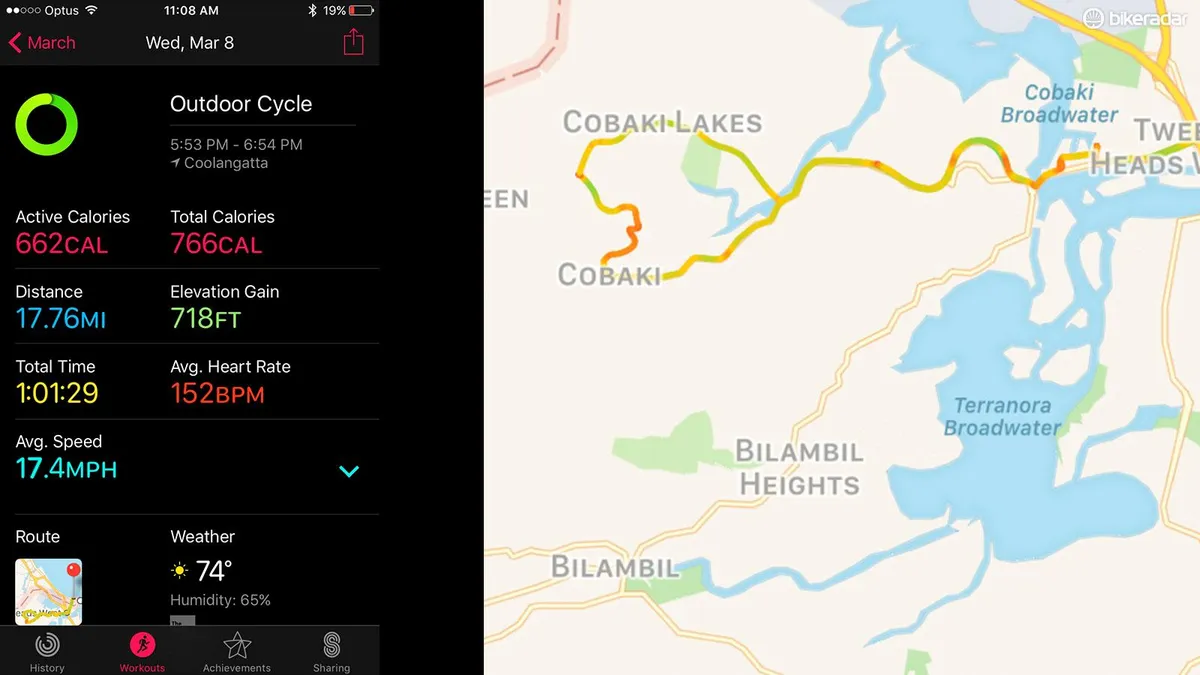
Apple Watch 2 Strava app

The Strava app for the Apple Watch Series 2 launched a few weeks before my test sample arrived, and according to the company is the first step in what it plans to do with the device — though throughout this review period there haven't been any substantial updates.
Like the Workout app, the Strava app displays distance, speed, heart rate and elapsed time. The first release of the app is pretty basic, and I’m sure there are plenty of firmware and functionality updates to come, but for the moment there is no integration with Strava Live Segments or route guidance available.
On the plus side, the Strava app lets you utilise auto-pause.

One thing to be sure of however is to make sure you update the Strava app on your phone, otherwise it will still piggyback the GPS and drain your battery.
Interestingly, while the Apple Watch showed a shorter distance in the Workout app, it was on average 0.1mi / 0.16km longer than what my Wahoo read. Average speed was a touch slower as well.
Because the Strava app automatically syncs activities to the Apple Watch, I can actually take a look at how the optical heart rate sensor performed.
I’ve grabbed heart rate graphs from Strava on a few random road and MTB rides as well as one from the track — however, on the track ride I forgot to start the Wahoo, so the comparison is not totally fair, but you can see the general trends and how they differ.
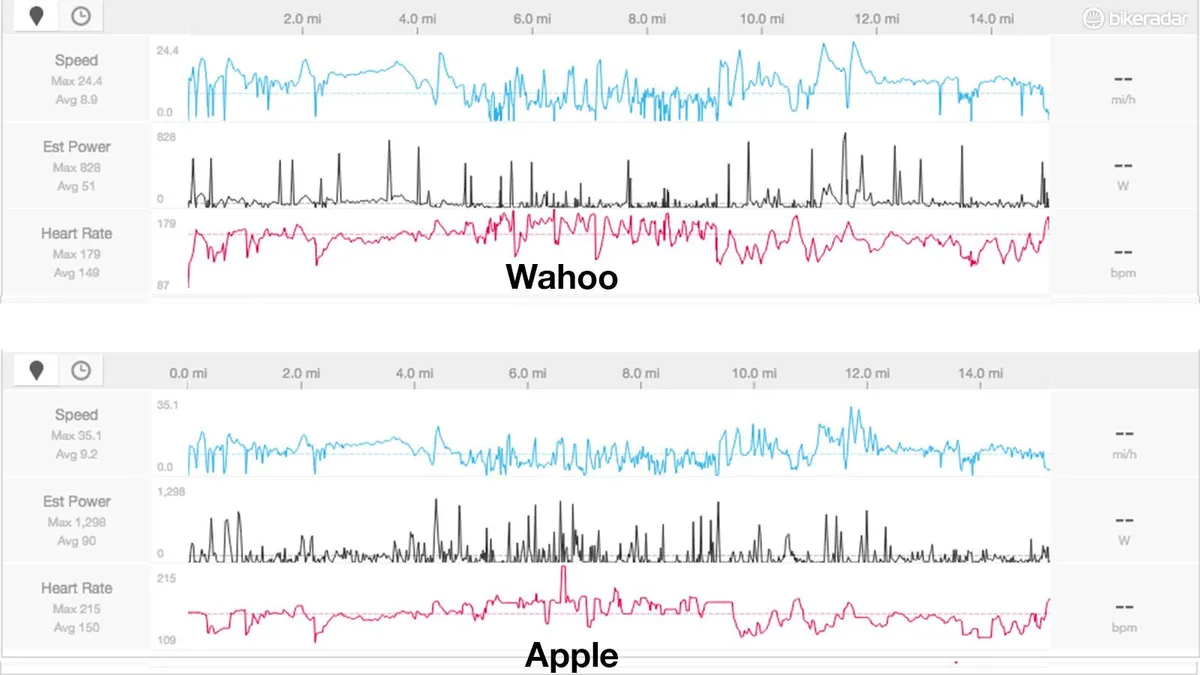
Based on what I learned from my previous test of wrist-based heart rate vs. a chest strap, the Apple Watch sees similar point to point accuracy issues to the Garmin Fenix 3HR, especially riding on rough surfaces.
This came as a bit of a surprise to me as the Apple Watch 2 is considerably lighter than the Fenix 3 HR and felt like the optical sensor ‘stuck’ to my wrist better, moving less when the road and trail got rough.
Even still, the min, max and average heart rates seemed to come within a few BPM, bar a few anomalies such as the 215 BPM reading in the MTB graph.
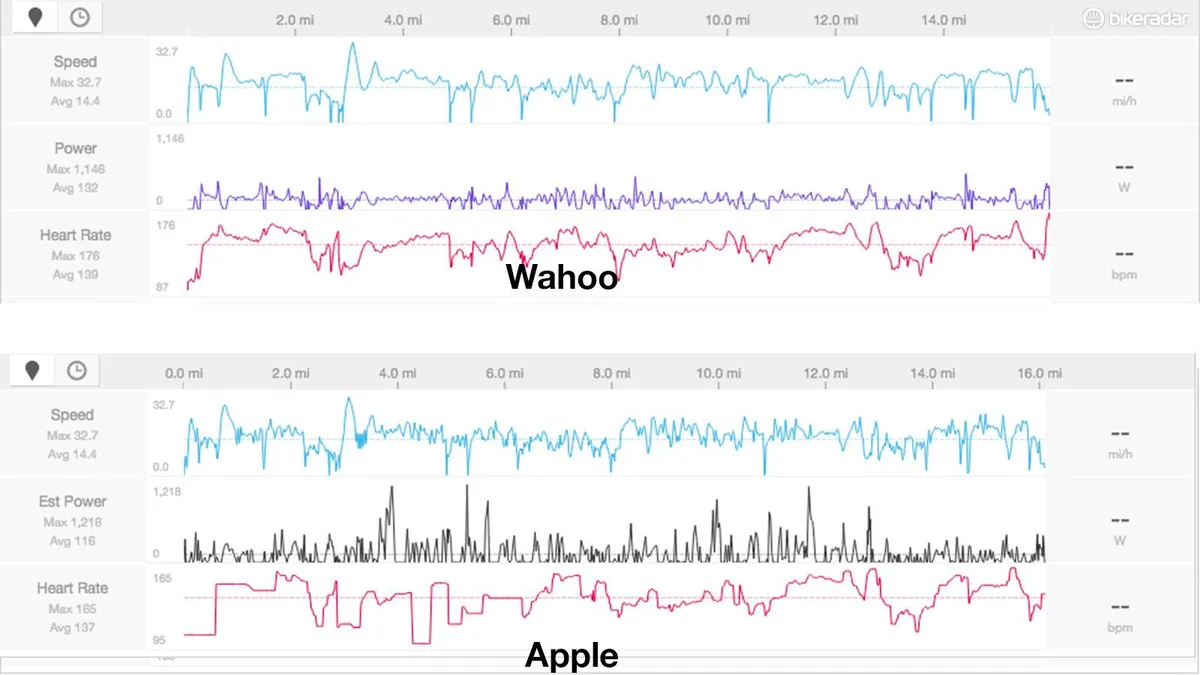
Something else of note, when the Apple Watch’s optical sensor does lose your heart rate, it seems to give up for a period of time before it takes another reading as is evident by the long, perfectly flat sections.
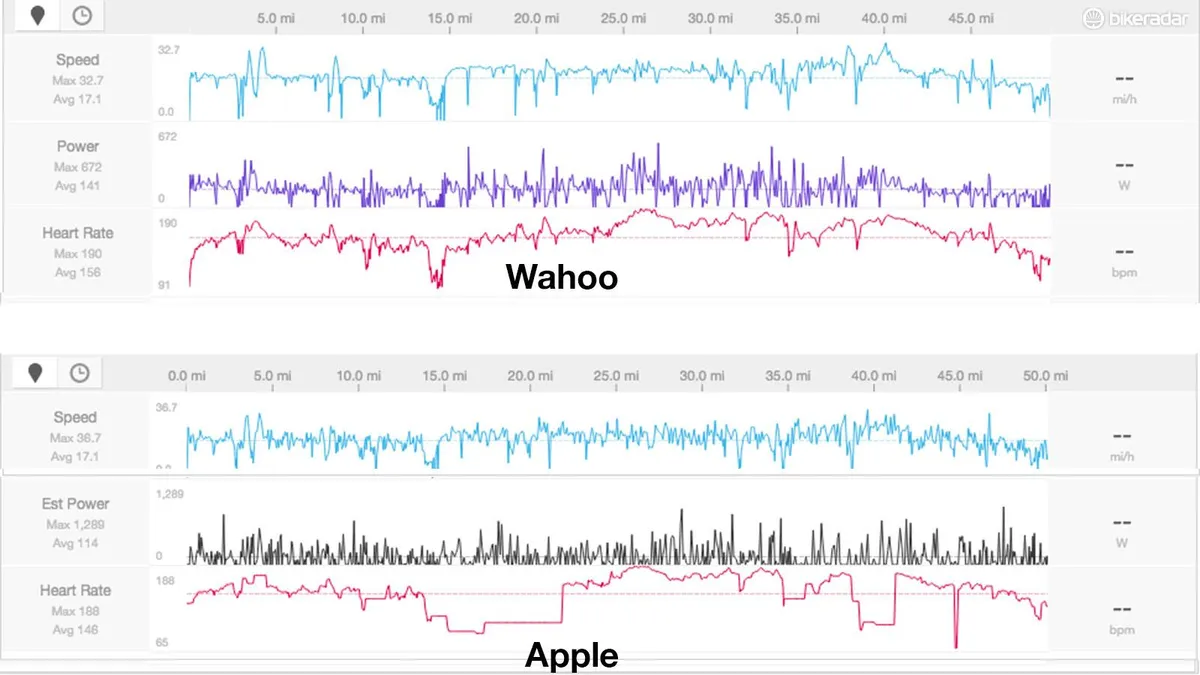
Another interesting tidbit, if you dive a few levels deep into the Health app you see how often the watch is reading your heart rate.
Outside of a workout the readings vary anywhere from 30 seconds apart to 15 minutes, while during a ride it’s taking your heart rate between 11 and 12 times a minute, while a chest strap is reporting considerably more information.
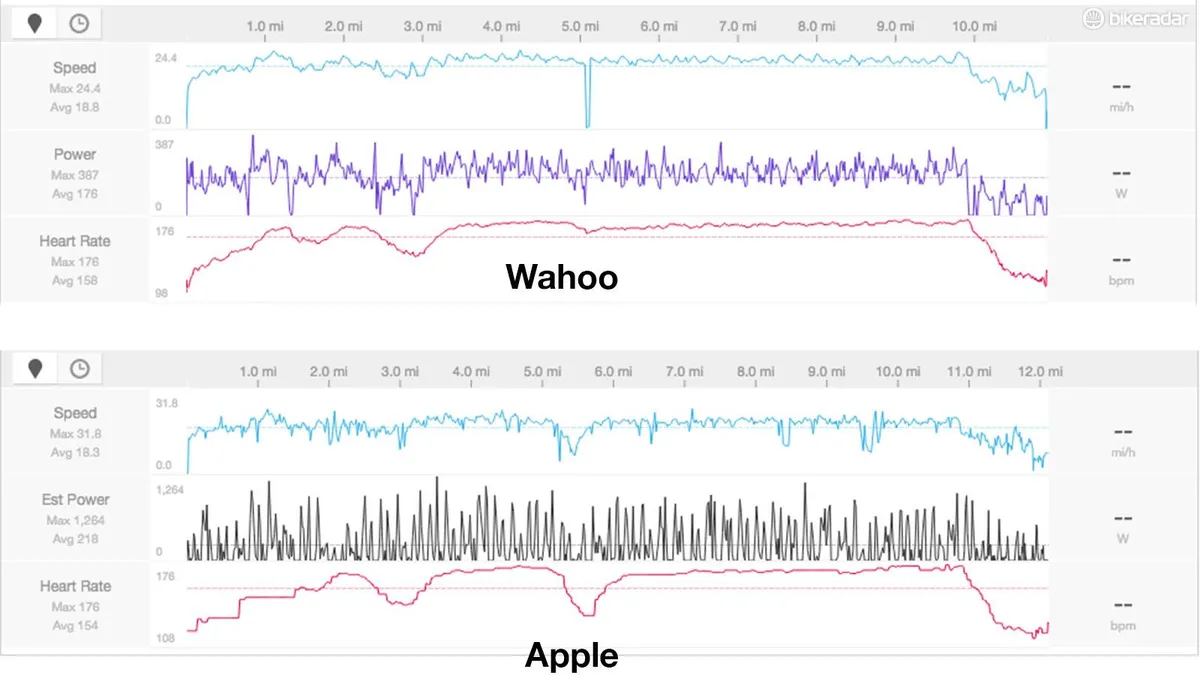
Apple Watch 2 overall impression

It’s important to note that the Apple watch is designed to be an extension of your iPhone, not a replacement for your dedicated head unit, like a Wahoo Elemnt or watch such as the Garmin Fenix 3.
It falls into the activity tracker category, and with built-in GPS and waterproofing to 50m it’s more suited to challenge than mid-range activity trackers from Garmin and Fitbit.
Given that you need to be using an iPhone to get much use out of the Apple watch, it’s no surprise that the UX is intuitive and pretty much identical.
There are a couple of shortcomings, however and a major missed opportunity in my opinion.
For the most part the screen on the Apple Watch is turned off to prolong battery life and turns on when you put your hand up to look at your wrist, using the internal accelerometers and gyroscope to recognise the motion. The trouble is, when riding and using a watch to keep track, I only move my hand slightly on the bars to glance at the screen to see my progress, rather than taking my hand off the bars to make the motion you usually would to look at a watch. The small hand twist was never enough to turn the screen on and this was definitely my biggest frustration.

Apple, and Strava for that matter, have missed an opportunity when it comes to riding navigation for the Apple Watch. Outside of a ride, when you use Apple Maps on the watch it will vibrate (or tap as Apple calls it) differently depending on whether you’re supposed to make a left or right turn. Unfortunately the mapping functionality has not been extended to the Workout or Strava apps yet. That said, there are other third party apps, such as Bike Hub Cycle Journey, which do offer this functionality, so it comes down to software rather than hardware.
It's also a somewhat fragile unit, in a similar manner to an iPhone. I have put a small ding in the case and there are a few micro scratches on the screen — it’s survived an overcooked corner on the MTB but I fear a crash on the road may leave you with a shattered screen. However, just like your phone there are screen protectors available and cases too.
If I’m honest, I’m not one to utilise the majority of the Smartwatch features and functions, though it’s nice to know my Uber is arriving without having to take my phone out of my pocket. But overall the Apple Watch 2 impressed.
It’s just as accurate as any activity tracker out there and the waterproofing and built-in GPS put it in the top echelon of this category. However, as with every other Apple product it ain't cheap and costs almost as much as a high-end cycling and multisport watch or dedicated headunit.