The Garmin Edge 1030 Plus is the new top-end GPS cycling computer from the biggest name in the business, replacing the original Edge 1030 as its flagship computer. There are also a number of notable improvements compared to the original 1030, but it's more of an evolution than a revolution.
It’s an almost overwhelmingly feature-rich device that can provide you with more training, performance and navigation metrics than you’ll ever really know what to do with.
It is also fearsomely expensive, coming in at £519.99 / $599.99 / €599.99 / AU$999.
However, for that price, you get the largest screen and greatest functionality of any computer on the market.
Setup still isn’t quite as straightforward or streamlined as its competitors and there are a few small niggles that are frustrating to see on such an expensive computer, but if money is no object, the Edge 1030 Plus is about as good as it gets.
Related reading
Is the Edge 1030 Plus Garmin’s best bike computer?
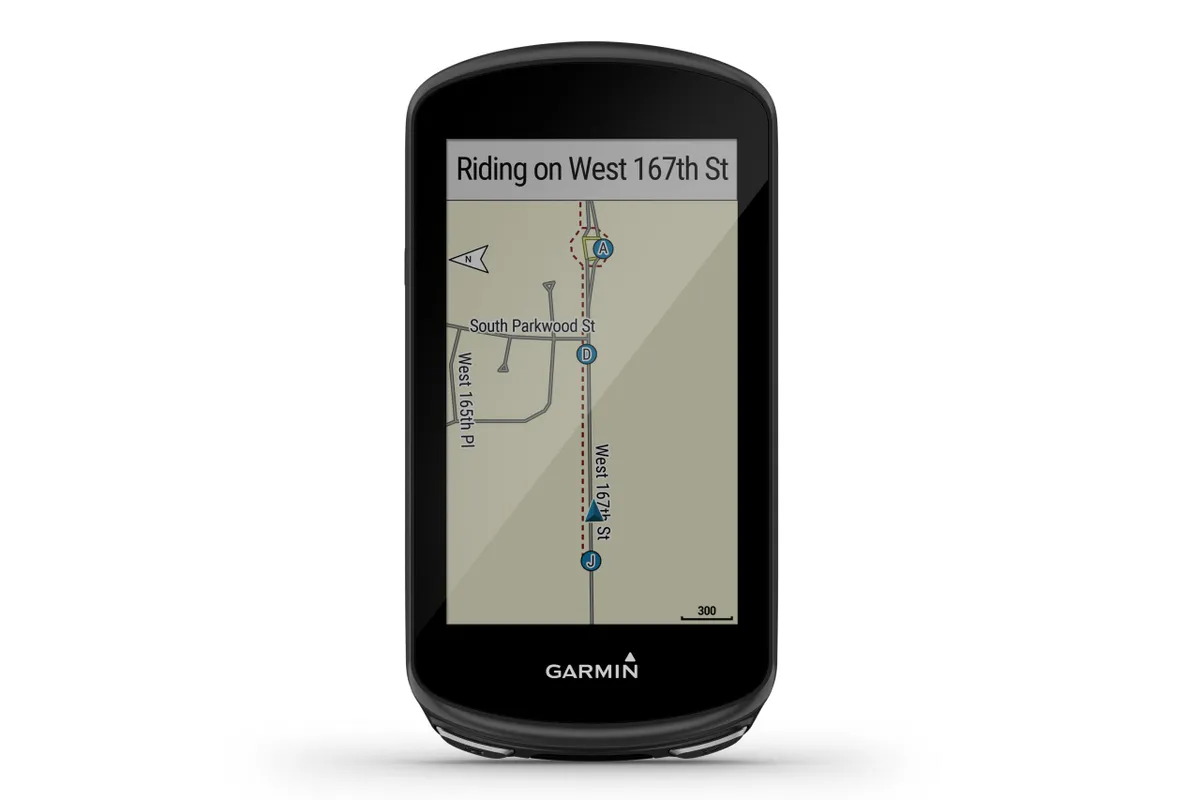
We have a standalone full range overview of the Garmin Edge GPS bike computer lineup but, to give some context, the current range stacks up as follows:
- The Garmin Edge 1030 Plus is the brand’s top-end large format touchscreen GPS with all of the bells and whistles
- The Garmin Edge 830 follows this. They are functionally very similar, but the 1030 Plus is larger
- The Edge 530 Plus is largely similar to the 830, but is button-operated rather than touchscreen
- Finally, the 130 Plus – which was released alongside the 1030 Plus – is a button-operated micro-sized version of all of these, with much-reduced functionality
What’s new with the Garmin Edge 1030 Plus?
In terms of core functionality, the original Edge 1030 and Edge 1030 Plus are almost identical – it really is more of an evolution than a drastic change between the two.
In terms of actual changes, the key points to be aware of are:
- Improved hardware – Garmin doesn’t divulge much about what goes into its computers but the processor in the 1030 Plus is the same as the 830. This is said to be twice as fast as its predecessor
- Increased internal storage – the 1030 Plus loses the Micro SD card slot of its predecessor, with internal storage doubling to 32GB to compensate
- Improved touchscreen – this is said to be twice as sensitive as the outgoing model
- Massively improved battery life – claimed 24 hours of battery life in regular mode, with up to 48 hours in the most basic battery save mode
- Daily workout suggestions – the 1030 Plus will provide daily intelligent and adaptive workouts based on your training loads
- Automated set up – data screens setup and any paired devices on existing Garmin computers will now automatically port to the 1030 Plus
- Colour – it’s now black rather than white
Automated setup – a breeze if you’re set up for it
Out of the box, you get a micro USB charging cable, a long and perfectly inoffensive out-front mount, a stem mount and a tether.
The Garmin Edge 1030 Plus sticks steadfastly with micro USB for charging and wired data transfer.
I applaud this – USB-C may have some advantages, but the ubiquity of micro USB means that you’ll almost certainly have spare cables kicking around the house.
At 58×114×19 mm, it does kind of look like you’ve stuck a small mobile phone on the front of your bike when fitted. At 124g, it’s also one of the heaviest computers on the market, but that really doesn’t matter.
If you already have a Garmin from the last six years, the Garmin Connect app will automatically port your device configuration to your new computer.
Loading up the computer, this automated setup process worked flawlessly for me… the second time around.
The first time around, I hadn’t updated the firmware on my original Edge 1030. Check you’re running the most up-to-date version (you almost certainly will be if your device is connected to your home network) or this will not work.
Note that you will need to have a compatible smartphone and Garmin Connect installed to take advantage of this. You can still set up the computer without Garmin Connect, it just won’t be automated. I only tend to use a power meter and, rarely, a heart rate monitor, so the setup process was very quick. If you have more sensors, the process will take longer.
Garmin maintains a list of its own accessories that will work with the Edge 1030 Plus, but virtually any ANT or Bluetooth sensor or accessory out there will also work. If you are a real data nerd, the device will pair with up to a whopping 30 sensors.
The automated process also copied over my activity profiles, including customised data screens.
I tend to use one single profile for all activities, but you can set up as many profiles as you like, with endless options available for each data screen.
Customising data screens is very easy – you can set up new screens via the profile editor or, if you hold your finger down on the field, you can change it on the fly.
Certain metrics and settings aren’t filed under what feels like the most logical place – some settings are configured under ‘Settings’, while other basic stuff, such as GPS mode, are under ‘Profile’ because they are actually profile-specific.
However, this is something you’ll deal with so infrequently – possibly just once – it’s not a big deal in practice.
That said, it would be nice to see the Garmin Connect app gain the ability to configure the data screen as seen on the Wahoo Elemnt app.
Is the Garmin Edge 1030 Plus easy to use?

Three buttons around the outside edge of the computer are used to turn the unit on and off, start or pause rides, and to reset the lap counter. Everything else is controlled via the touchscreen. This setup is identical to the outgoing Edge 1030.
The touchscreen is said to be twice as sensitive as the outgoing model, using the same technology as seen on the 830.
Our review of the previous generation 1030 noted that performance with gloves could be patchy. I have mashed away at the screen of the 1030 Plus with sopping wet hands and with gloves on and the touchscreen has performed fine.
Accuracy is diminished a little with bulky gloves, but it’s probably got more to do with the fact things aren't as tactile with gloves on than anything to do with the touchscreen.
The display itself is very bright and easily visible in all conditions.
A small sensor on the face of the computer automatically adjusts the brightness of the display to suit conditions. Being really picky, the transition between different brightness levels is a bit clunky, but this is absolutely an aesthetic rather than functional problem.
When out on the road or trail and navigating, the 1030 Plus will give a loud chirp to warn of upcoming junctions, tight corners and any number of other alerts you wish (including reminders to eat and drink if you require a computer for these basic human functions).
The press pack that accompanied the 1030 Plus made no mention of this, but the speaker/beeper inside the computer is so much louder than the previous 1030. This is no bad thing and makes it way easier to hear over road traffic, but you can always turn it off if you prefer.
Garmin Edge 1030 Plus navigation
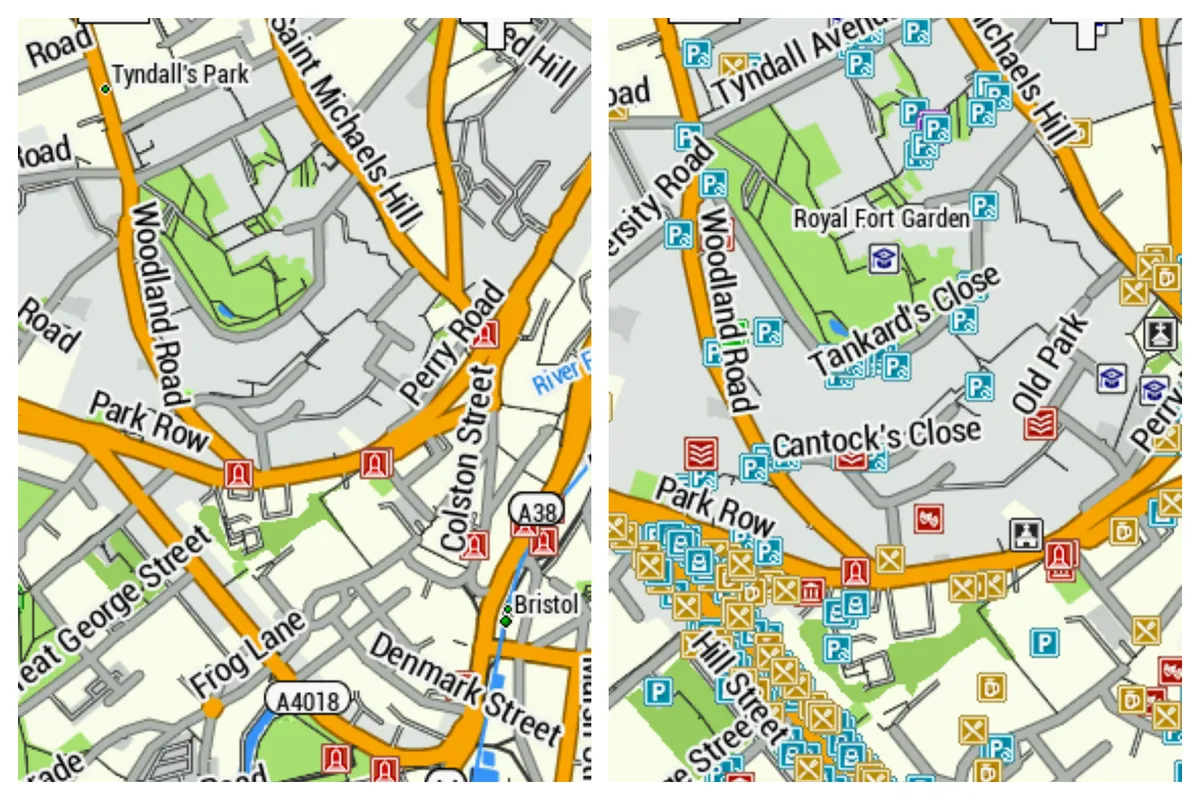
The computer now comes preloaded with two map regions (in the UK, all of Europe plus North America) with the option to download further regions for free.
You can create a route in Garmin Connect that will automatically sync to the device the next time it is switched on.
Routes created in third-party apps such as Komoot, Ride With GPS or Strava will now automatically sync as well.
You can also go old-school and copy a TCX/GPX file straight onto the device if it's connected to your computer.
Weirdly, routes loaded onto the device are stored under ‘saved routes’, which is slightly confusing because – to me at least – this suggests a list of routes saved from previous rides.
It is also possible to create routes on the device itself via a number of different options:
- Select an address, point of interest or simply a random point on the map and let the device do the hard work
- Generate a round trip based on popularity routing and your chosen distance
- Ride the course of a previous activity saved on the device
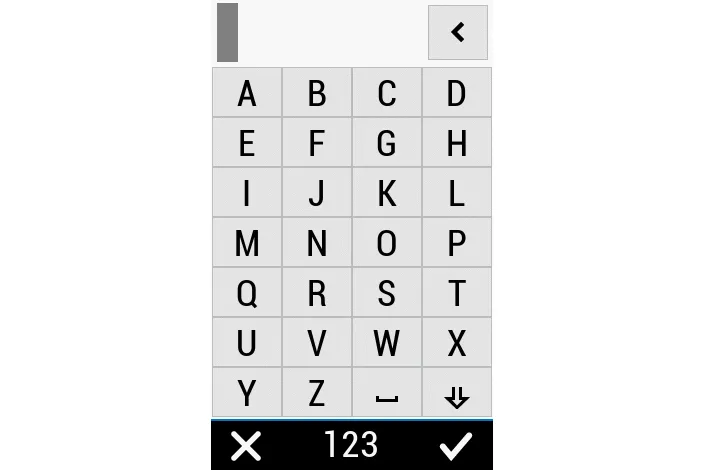
When searching for a postcode or other POI, unlike every other digital device on the market, the keyboard on Garmin devices is not QWERTY. This makes firing in search terms very cumbersome.
How much this actually matters depends on how you intend to use the unit – I tend to plan all of my rides ahead of time on Ride With GPS or Komoot and then sync them to the computer with Garmin Connect.
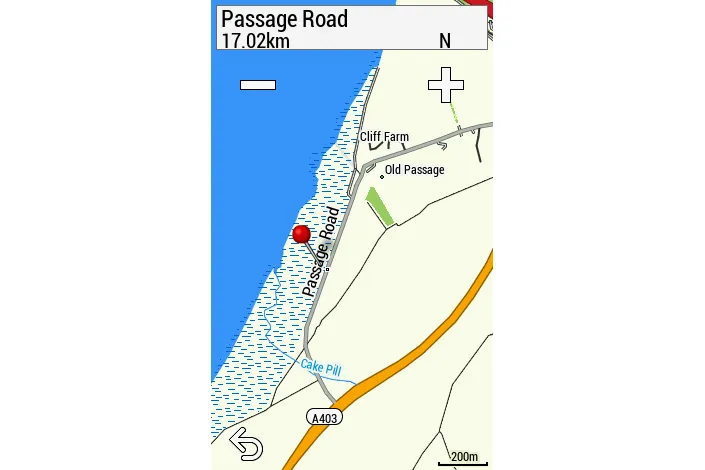
On the few occasions I did use on-device navigation, I found scrolling on the map and dropping a pin where I wanted to go was far easier than scrolling through a list of addresses or POIs.
I suspect this is how most people will also use the 1030 Plus, which makes the traditional sat nav-like interface a little redundant, but it’s better to have it than not.
Once your destination is selected, the unit will spring into action and, depending on how long the route is and where you are in the world, loading this can take anywhere from a few seconds to multiple minutes.
By virtue of its enormous popularity and history in GPS cycle computers, Garmin has an edge over its competitors, with zillions of hours of ride data contributing to an enormous dataset that forms the basis of its popularity routing algorithm.
Consulting this popularity routing ‘layer’ in dense areas is said to be what increases load time rather than the ‘complexity’ of the route. Compared to the original 1030, the improved chipset is said to have improved performance here.
Using the 1030 and 1030 Plus side by side, the general responsiveness of the unit and the map load times is definitely quicker on the newer unit. However, in side-by-side testing, there was no consistency when comparing the load times for route calculations.
If you have pre-loaded a course, or select a course while out on a ride, you now have the option to share where you are along this course with selected contacts via Garmin’s LiveTrack functionality. LiveTrack sends a link to a web app to these contacts that show where you are on the map alongside other metrics.
I personally use LiveTrack on every ride now – it has no appreciable effect on the battery life of my phone or the computer, and it’s never a bad thing for my friends and family to know where I am.
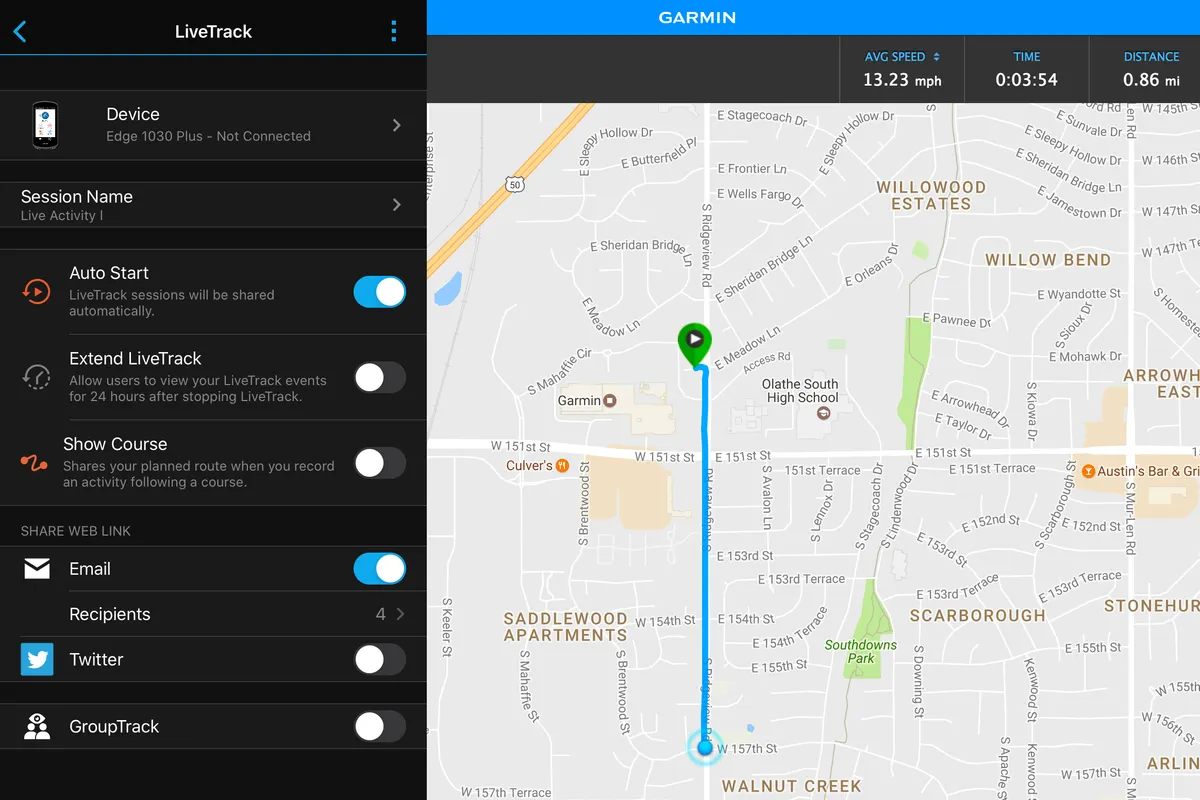
My only gripe with LiveTrack is that you can only notify your contacts by email (normal) or Twitter (weird). Having the option to send an SMS, WhatsApp message or Facebook Messenger message to your tracking link would be nice, but email suffices.
If you have a Strava Premium subscription, you can also broadcast your location via Strava Beacon.
On the original 1030, LiveTrack would occasionally drop out, typically when I would go out of an area with mobile coverage, and it wouldn’t reconnect.
Stability has improved with the latest firmware release and this hasn’t happened once with the Edge 1030 Plus.
If you go off-course, the computer will alert you after a few seconds. Previously, the original 1030 would then harass you relentlessly until you rejoined the course or stopped navigation.
The new Edge 1030 Plus allows you to pause navigation to stop these notifications. You can then:
- Rejoin the course where you left (retrace your steps)
- Skip ahead, with the unit rerouting you back to the most efficient point to re-enter the course
- Rejoin further along the route (to cut right across to a logical point of re-entry if you were riding a loop, for example)
This is a very welcome change and makes taking a cheeky diversion a far less annoying experience.
GPS accuracy is very hard to determine but, even when riding through a favourite forested gravel climb in a tight valley with extensive tree cover, the trace remained true to the path. Likewise, Strava Live Segments never faltered.
When you finish a ride, the computer can either upload rides via Garmin Connect, your home WiFi network or you can hook up your Garmin to your computer and access the files as you would with any USB stick.
Garmin Edge 1030 Plus battery life
Determining battery life for a GPS computer is notoriously difficult – the number of times you interact with the computer, the number of sensors you pair with it and numerous other variables mean that coming to an accurate figure is nigh-on impossible.
That said, Garmin gives very precise indications for battery life and, in my experience, they are accurate enough to give an indication as to what you should expect.
I have not had a chance to test the battery life of the new computer fully. However, to give some context, on the previous-generation Edge 1030 – with the battery degraded after two years of abuse – I could still ride a ~15-hour day and only had to revert to battery save mode for the last hour of riding. I have little doubt the new computer will perform significantly better.
Training metrics to bore

Garmin has introduced new automated personalised training plans with the Edge 1030 Plus.
I’ll be totally honest – the idea of following structured training plans bores me to tears. I am a subscriber to the ‘full-time recovery’ school of thought, so to say I explored every nook and cranny of the Edge 1030 Plus’s training metrics would be a lie.
It’s also worth stressing that, to make the most of the training, you would require both a heart rate monitor and a power meter. Without these, the computer can only estimate what your training load actually is.
Bear in mind that these training metrics are also based on algorithms. While the workout suggestions can give you a good starting point, they will never be able to match the insight that a coach can give. However, if you’re looking for a place to start and have the tech already, I’ve no doubt you will find these useful.
Garmin Edge 1030 Plus vs. Garmin Edge 830

The hardware used in the Edge 1030 Plus is said to be nearly identical to the Edge 830. This presents an upgrade over the original 1030, with a faster processor specced.
With the 1030 Plus, you get the larger screen, the free added maps and ever so slightly longer battery life. For all of that, you’ll pay a £170 premium.
Although I would miss the screen real estate, if I were choosing between the two I’d likely opt for the cheaper 830.
If I really wanted to extend battery life – my main concern as a) someone who is chronically forgetful and b) someone who likes to indulge in the odd super-long day out – to match the 1030 Plus, I could just sling a regular power pack into a top tube or saddle pack and charge the device on the fly.
If you wanted the neatest solution possible, the Edge 830 is also compatible with Garmin’s Charge auxiliary power pack.
However, if you can swallow the price premium and want the clearest navigation and to pack the most performance metrics onto one screen as possible, you will love the 1030 Plus.
Garmin Edge 1030 vs Edge 1030 Plus

I have exclusively used the original Garmin Edge 1030 as my bike computer for the last two years. As mentioned, the original computer has nearly all of the functionality of the new Edge 1030 Plus.
With that in mind, if I already owned an original Edge 1030, I wouldn’t be rushing to replace it for the newest model – the differences are so marginal and the 1030 is a more than capable enough computer for 99.99 per cent of riders, so the relatively massive outlay wouldn’t be worth it in my eyes.
On the other hand, if I were shopping for a new top-end computer, the ~£30 saving between the new and old models wouldn’t sway me towards the original 1030 – it’s a small amount of extra cash to lay down when you’re already spending this much on a computer.
If the original 1030 is heavily discounted down the line, I’d maybe change my mind… but, personally, I’d probably still just buy the 830 anyway.
Garmin Edge 1030 Plus review conclusion
Make no mistake, the Garmin Edge 1030 Plus is an astonishingly capable and bewilderingly feature-filled computer.
The majority of users will barely scratch the surface of that capability, but all will appreciate its excellent battery life and enormous screen.
I would personally find it very hard to cough up the £170 extra the computer commands over the almost equally-excellent Edge 830, but if money is absolutely no object and you can make use of that full feature set, go wild – you will not be disappointed.
Product
| Brand | garmin |
| Price | 999.99 AUD,599.99 EUR,519.99 GBP,599.99 USD |
| Weight | 124.0000, GRAM () - |
Features
| br_stravaLiveSegments | yes |
| br_rechargeableBattery | yes |
| br_turnByTurnNavigation | yes |
| br_smartphoneNotifications | yes |
| br_screenType | colour |
| br_screenType | touchscreen |
| br_connectivity | antPlus |
| br_connectivity | antPlus_fe_c |
| br_connectivity | bluetooth |
| br_connectivity | wifi |
| br_dimensions | 58×114×19 mm |
| br_waterResistance | IPX7 |
| br_screenDimensions | 3.5 in (88.9 mm) diagonal |
| br_displayResolution | 282 x 470 pixels |


