The new Garmin Edge 130 Plus and Garmin Edge 1030 Plus GPS bike computers bring new training metrics, streamlined syncing and longer battery life, and a faster processor for the 1030 Plus, with more features for the Edge 130 Plus.
The Garmin Edge 1030 Plus takes the new top-slot as the brand’s most advanced computer, replacing the original Edge 1030 that launched in 2018.
The Garmin Edge 130 Plus sits alongside the Edge 130 as the second-cheapest computer in the Edge range, offering significant updates over that model.
We’ve had the computers for a few days now, and expect to publish a full review in the coming weeks, but for now, here’s everything you need to know about these two new models.
Garmin Edge 130 Plus

- Super-sharp 1.8in grayscale screen
- Climb Pro now features on Garmin's entry-level computer
- New mountain biking metrics
- 12-hour maximum battery life
- Future ability to control smart trainers
The Garmin Edge 130 Plus builds on the much-loved simplicity of the original Edge 130 with a handful of new features that make it a more compelling option as a complete training tool.
The new computer features the same super-crisp 1.8in grayscale screen as seen on the original 130 and is still operated by five external buttons: power, lap, start/stop, up/menu and down.
The super-sharp display was one of the standout features of the original 130, so we’re happy to see this has been retained.
The overall dimensions of the computer stay at a truly diminutive 41mm wide, 63mm long and 16mm deep.
The computer can be configured to display up to ten fields of data but, unlike Wahoo's computers, there is still no option to customise data screens via the Garmin Connect app. It must be done on the computer itself.
The computer can display performance metrics including VO2 max, heart rate, power and more, but you don’t get the advanced power analysis seen on Garmin’s more expensive computers.

The new Edge 130 Plus gains Climb Pro. This shows you how much further the climb you’re on continues for and gives an overall view of the profile of the climb.
On colour screen Garmin computers, the Climb Pro metrics are displayed using different colours to illustrate the gradient of the climb. As a monochrome unit, the Edge 130 Plus instead uses different grayscale shades to illustrate the gradient.
Like the outgoing Edge 130, the Edge 130 Plus does not feature base mapping. Routes can be pre-loaded onto the computer via Garmin Connect, at which point Climb Pro metrics will be calculated. This means that, if you go off-route, new Climb Pro stats will not be calculated on the fly.
It is, however, possible to create routes on your phone via the Garmin Connect app and then sync these to your computer when out in the field.
Syncing between the best cycling apps, such as Strava, Komoot and other route planers, has been greatly improved by the opening up of Garmin’s API to these platforms (though you’ll now have to pay for the pleasure if you want to use Strava).

Again, because there is no base mapping, the Edge 130 Plus can only display a breadcrumb trail (a black line on an empty white screen) and give turn notifications, but this is usually sufficient for rural road riding.
The Edge 130 Plus gains an accelerometer, which also introduces mountain bike – or road as well, if you’re a really rowdy rider – dynamics to the unit, including jump count, jump distance and hang time.
The accelerometer includes incident detection, which will share your location with pre-selected emergency contacts if the computer detects an incident.
LiveTrack has also been improved and will now share the details of your route as well as your current location. This is a key change because it gives some context to your ride, rather than just appearing as a lonely blinking dot in a sea of roads.
There is still no WiFi connectivity on the Edge 130 Plus, but rides and updates can still be automatically synced via the Garmin Connect app and a Bluetooth connection to your smartphone.
The battery life for the new computer goes from anything between eight to 12 hours, depending on use. This is actually a reduction on the claimed 15 hours of the original Edge 130.
Obviously, we're taking Garmin’s word for battery life here, but in our experience, these figures tend to be pretty accurate.
As an aside, while even 12 hours doesn’t sound like much when you compare it to the 1030 Plus, remember that that computer is far, far larger than the diminutive Edge 130 Plus, and thus a far larger battery can be packed into the unit.
It is noted in the press pack for the computer that the Edge 130 Plus will gain the ability to control smart trainers down the line, presumably with a future firmware update. This is a new feature compared to the original Edge 130 and makes it a more compelling option as a complete training tool.
The Garmin Edge 130 Plus is available as a standalone computer or as part of a bundle that includes a heart rate monitor. A separate mountain bike pack that includes a remote control and protective sleeve is also available.
The price for the standalone unit is the same as the outgoing Edge 130.
- Garmin Edge 130 Plus computer only: £169.99 / $199.99 / €199.99 / AU$349
- Garmin Edge 130 Plus HRM bundle: £219.99 / $249.99 / €249.99 / AU$399
- Garmin Edge 130 Plus MTB bundle: £239.99 / $N/A / €269.99 / AU$429
Garmin Edge 1030 Plus

- Improved processor taken from 830
- Increased touchscreen sensitivity
- Streamlined device setup for new and existing users
- Additional mapping in all territories
- Increased internal storage
- Massive 24-hour battery life
The new Garmin Edge 1030 Plus is based on the same 3.5in colour touchscreen as the outgoing 1030, but weighs 1g more and is now housed within a black casing.
Like the old unit, the Edge 1030 Plus is operated by three external buttons and a touchscreen.
The touchscreen on the computer has been upgraded and is said to be twice as sensitive as the old model. It is also claimed to work better in the rain and with gloves, which was one of our main criticisms of the original 1030.
If you are upgrading from an existing Garmin device, Garmin Connect will port over your data screen, paired sensors, routes and any other custom settings automatically. Your existing Garmin computer will require the latest firmware to take advantage of this.
If this is your first Garmin computer, the 1030 Plus will ask which sensors you intend on pairing with the device. It will then auto-configure your data screens based on the most popular layouts for the same setup.
This greatly streamlines setup compared to the older model, and addresses one of the most common criticisms when comparing Garmin and Wahoo computers – the later is lauded for its ease of setup and Garmin is, clearly, trying to address these concerns here.
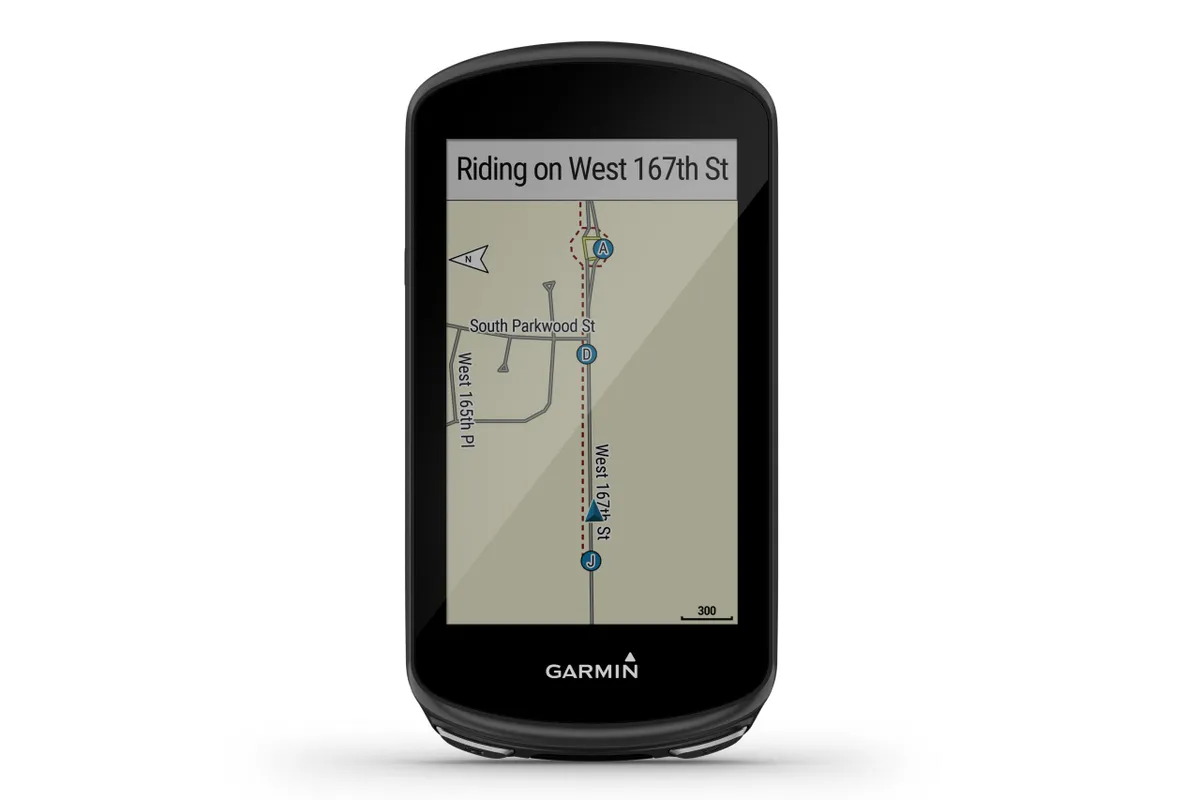
Base mapping for units bought in Europe or North America will now include both of these areas. It was previously limited to one or the other.
Similarly, units bought in Australia will also include select Asian mapping, and South American units will also include North American mapping, and so on.
As always, additional digital mapping can be purchased through Garmin. All computers will ship with Garmin’s latest 2020.10 base map.
Garmin claims that surface type information on the base map has been constantly improved by riders using the correct profile on their GPS before venturing out. This means that on-the-fly re-navigation and route planning should be better than before.
The external SD card slot has been removed from the device, with internal storage doubling to 32GB to compensate.
Of interest to those that like to leave the beaten path, navigation can now be paused on the computer. Previously, it could only be stopped or you would be served with endless (and very annoying) U-turn notifications.
Once navigation is reactivated, the computer will give you three options – to rejoin where you left (retrace your steps), to skip ahead and re-route you back to the most efficient point to re-enter the course, or to rejoin further along the route (to cut right across if you were riding a loop).
As with the old unit, route planning can be done directly on the computer, and Climb Pro info can be calculated on the fly.
TrailForks is also now installed as stock on the unit, allowing you to find local trails and select them based on your ability.
While on-device mapping has improved greatly in recent years across all manufacturers, nothing beats user-generated ‘curated’ routes, so this will be a very welcome move for mountain bikers.
Battery life on the Edge 1030 Plus has grown to a whopping 24 hours under the following conditions: GPS, GLONASS and 1-second data recording are enabled, four ANT+ sensors are used, your phone is paired, LiveTrack is active, notifications are enabled, you interact with the computer 15-times an hour with the computer, and you do all of this within an operating temperature range of 10°c to 40°c.
Battery life can also be extending to an enormous 48 hours in the most basic battery save mode.
If even that isn’t enough, the external Garmin Charge battery pack can be purchased to extend the battery life by up to 20 hours.
Again, given Garmin has so specifically outlined how it arrived at these figures, we’re inclined to believe it. Now, if every other brand could follow suit and do the same that would be lovely.
The Edge 1030 Plus will also give you daily workout suggestions based on your training load of the past seven-day period. Adding power meter and heart rate data will improve the accuracy of these workouts.
If you already have a Garmin Connect account and have been uploading activities via this, the Edge 1030 Plus will be able to supply these workouts from the off.

It is also now possible to sync manually-created workouts directly from apps such as TrainingPeaks directly to the Edge 1030 Plus.
The new 1030 Plus uses the same processor as seen in last year’s Edge 830. This new processor is said to halve the time it takes to recalculate a route.
Fiddling with the 1030 Plus next to the old 1030, the new unit does seem more responsive and route recalculation after a minor deviation is a touch quicker.
The computer is available as a standalone unit or as part of a bundle, which includes a heart rate monitor, as well as speed and cadence sensors.
The price has increased by roughly £20 across the board for the new computer.
- Garmin Edge 1030 Plus computer only: £519.99 / $599.99 / €599.99 / AU$999
- Garmin Edge 1030 Plus computer bundle: £599.99 / $699.99 / €699.99 / AU$1,199
