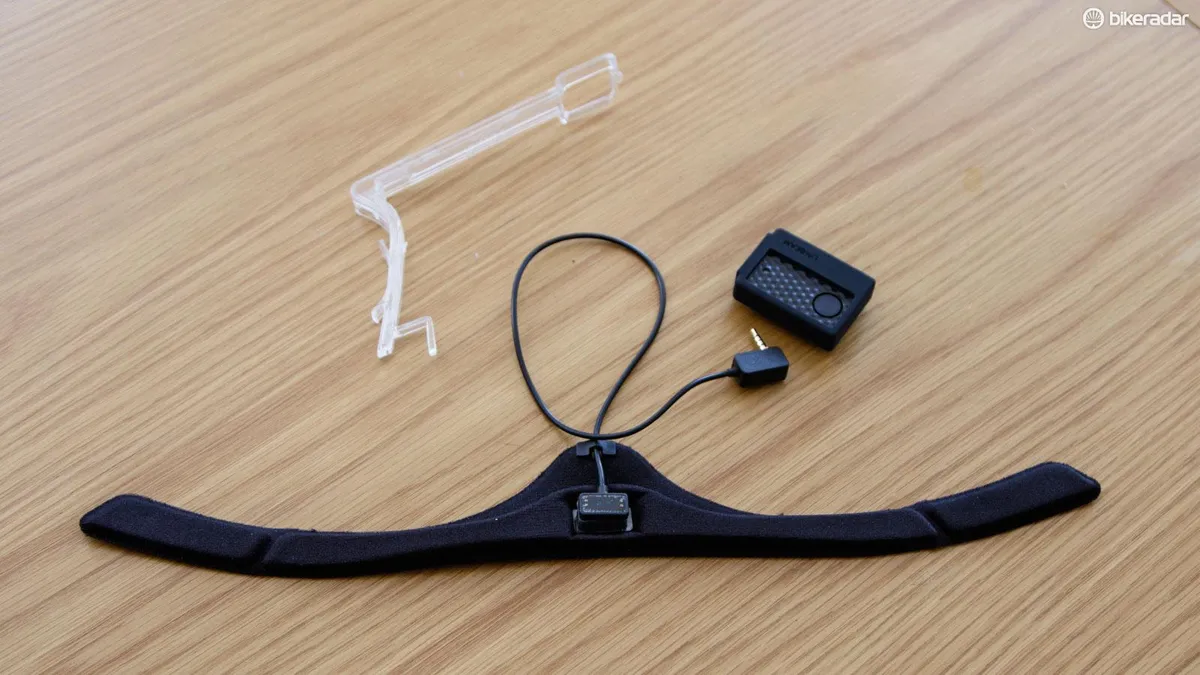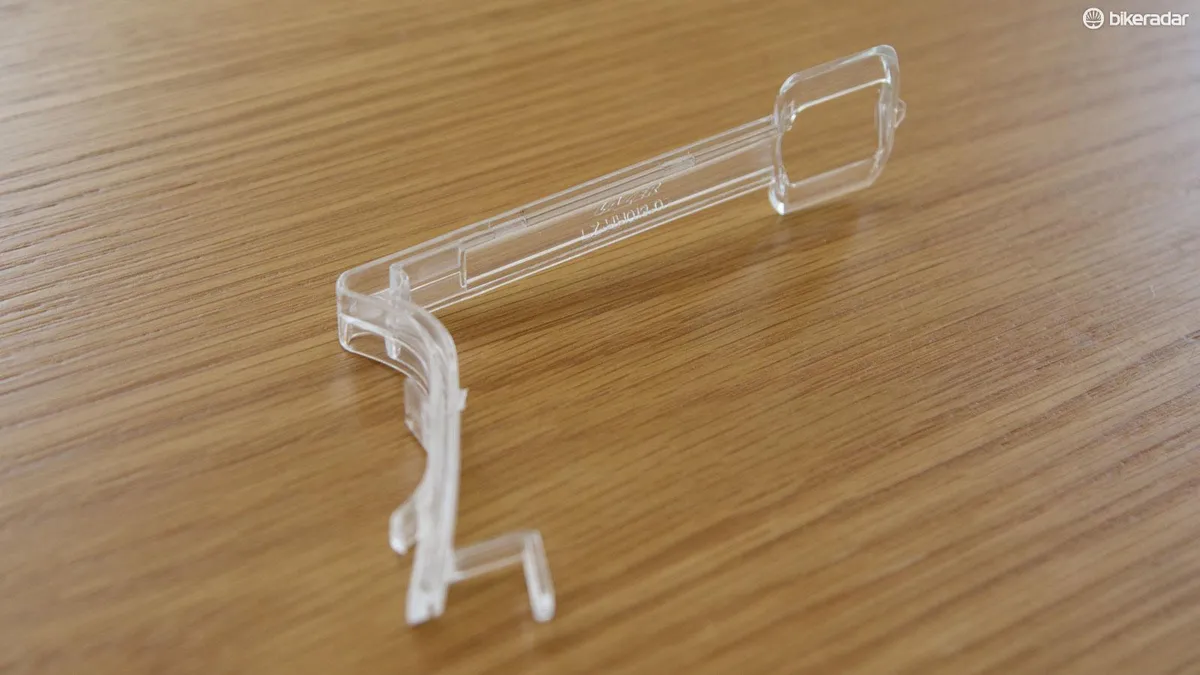Building from the initial LifeBEAM Genesis, Lazer has now launched a follow up do-it-yourself add-on for the Z1, Magma, Blade and Wasp Air helmets. By replacing the rear mud cap and front brow pad, the LifeBEAM 2.0 sensor and transmitter can be retrofitted into a helmet you may already own.
Initially designed to monitor the vital signs of pilots and astronauts, the LifeBEAM system uses an optical sensor against your forehead, and reads heart rate based on the blood flowing beneath your skin.
Fitting the LifeBEAM 2.0 into a Lazer Z1 helmet takes less than five minutes, and is as simple as swapping the brow pad, running a wire through the helmet and fitting the LifeBEAM rear mud cap and transmitter. Adding 44g, the LifeBEAM kit took the total weight of our AUS/NZS 2063 Z1 to 293g – expect international versions to be a fair bit lighter.

The wire from the optical sensor follows the middle vent to the transmitter at the back of the helmet
We were a bit surprised there wasn't a cleaner solution for running the wire through the helmet, as it’s meant to follow the central vent to the back of the helmet. While it’s mostly out of the way, we used a couple of pieces of electrical tape to attach the wire to the side of the vent to prevent any possible snags.
Related reading: Genesis LifeBEAM review
Initially we worried about losing the transmitter as it loosely clips to the mud cap, but despite our best efforts, including plenty of bumpy trails, the device remained securely attached.
Firing the system up is dead simple: press the button on the transmitter until it beeps three times, pair with your ANT+ or Bluetooth-enabled device, put the helmet on and ride.
Instant action
The LifeBEAM 2.0 sensor provides an instant heart rate reading, and when we say instant we mean faster than you can say...well...anything. As soon as the optical sensor makes contact with your forehead, your heart rate lights up on the paired device.
This is a definite positive over traditional chest straps that typically require a bit of moisture for the unit to detect the small electrical pulses from the heart – which short of licking your heart rate strap can sometimes take a while to build up. However, because the sensor needs to be in direct contact with your skin, it won’t work if you’re wearing a cap or hat under your helmet.

BikeRadar pro tip #976: If you're using a LifeBEAM heart rate monitor, grab a hat when you change out of your riding clothes
The downside is the optical sensor leaves a ridiculous bright red rectangle on your forehead, which all of your friends will make fun of you for – speaking from personal experience, consider wearing a hat to the cafe/pub for your post ride latte/beer.
Similar to the original Genesis LifeBEAM, the thick gel brow pad blocks a bit of airflow under the front of the helmet, which on a hot humid climb results in sweat dripping. That said, the new transmitter does not block any exhaust vents like it does in the Genesis version, making the overall impact on ventilation minimal.

The gel brow pad is quite comfortable, but heavier and thicker than the standard padding
The gel brow pad also takes up more space in the helmet than the standard brow pad – not much, but just noticeable. Initially I could feel the optical sensor touching my forehead, but after a couple minutes it completely disappears.
Battery life is in line with the claimed 15 hours, and even though we forgot to turn the unit off after quite a few rides, the transmitter goes to sleep after approximately 30 minutes of inactivity. The new removable transmitter also means you no longer have to ‘plug in’ your helmet.
Many bikes, one sensor
With the LifeBEAM being retrofittable across the Z1, Wasp Air, Magma and Blade, you could potentially use one unit across your road, TT and mountain bike helmets, just about eliminating the need for a heart rate strap.
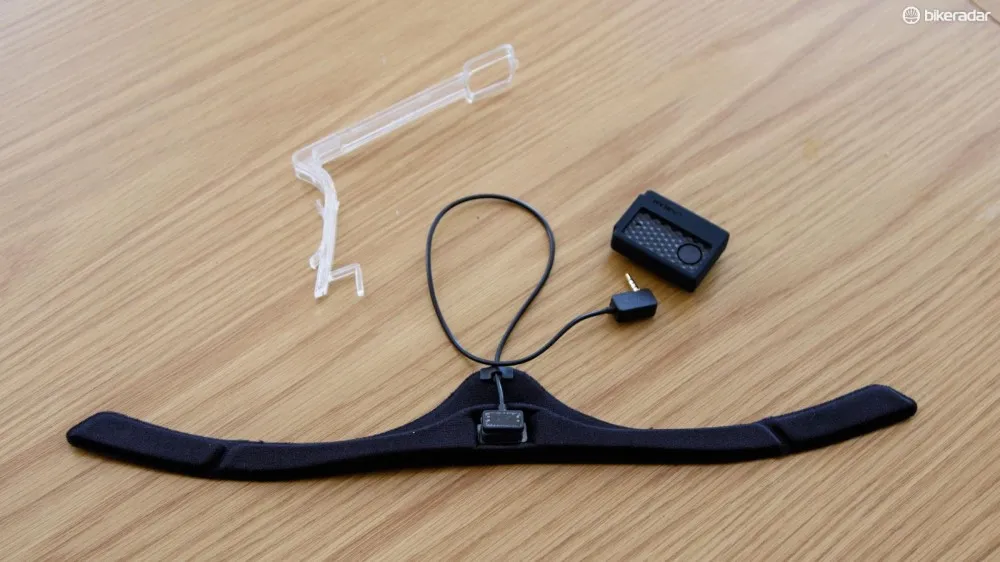
The whole LifeBEAM 2.0 kit consists of three pieces
With such add-ons as the Magneto eyewear system, Cafe Lock, Aeroshell, LifeBEAM and soon-to-be-released LED tail light, Lazer is making it possible to further tailor and customise the helmet you already own, rather than needing to buy a new one when the ‘the next innovation’ is released. Sadly, you won’t be able to run the LED tail light and LifeBEAM together – it’s really one or the other.
While the new LifeBEAM system is a cool upgrade, the price may cause some sticker shock. At £TBC / $TBC / AU$180 the LifeBEAM 2.0 is more expensive than both the Blade (£59.99 / $95 / AU$140) and Magma (£70 / $100 / AU$145) – for comparison, the new Garmin Soft Strap Premium Heart Rate Monitor costs £49.99 / $69.90 / AU$89.99.
For those who already own one of the compatible Lazer helmets, or are looking to buy one and want to ditch the heart-rate strap, the LifeBEAM 2.0 is worth a look.
BikeSportz, the Australian distributor of Lazer helmets provided us with their flagship Z1 to test the new LifeBEAM 2.0 kit.