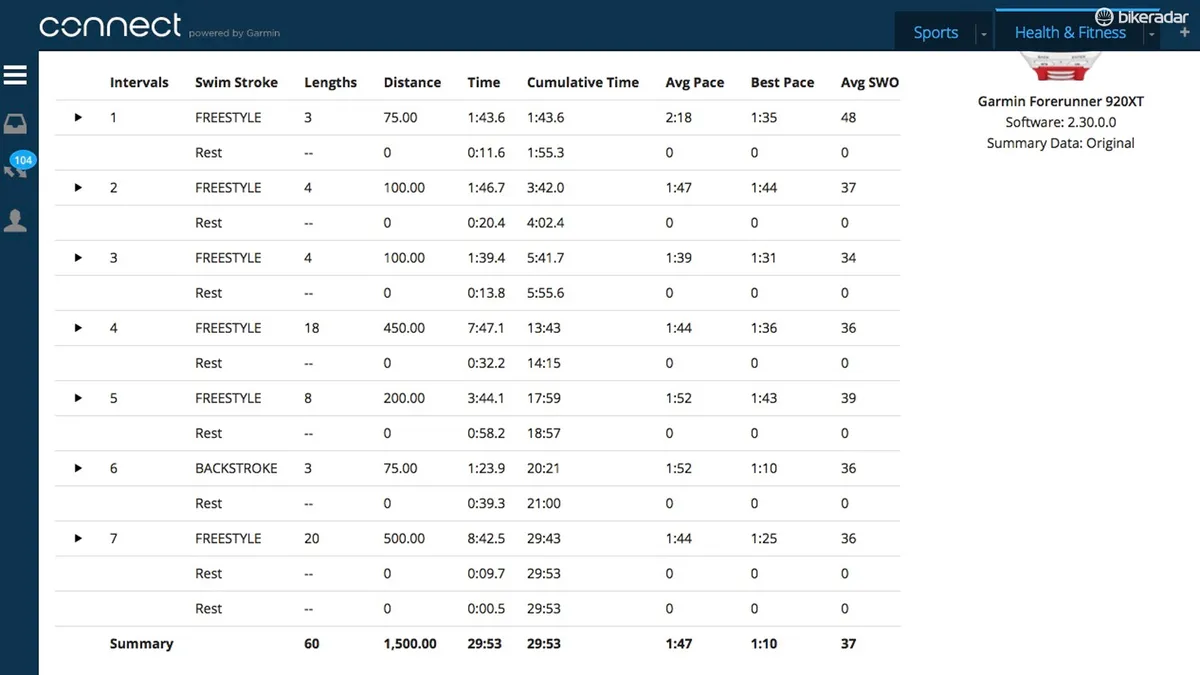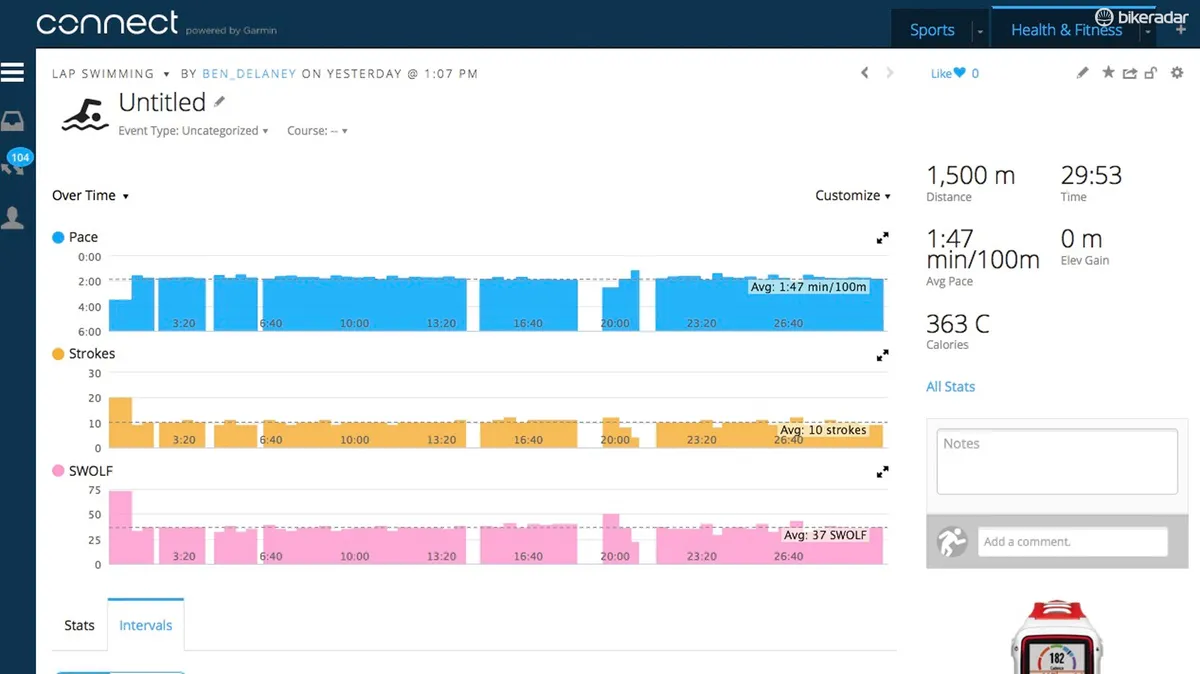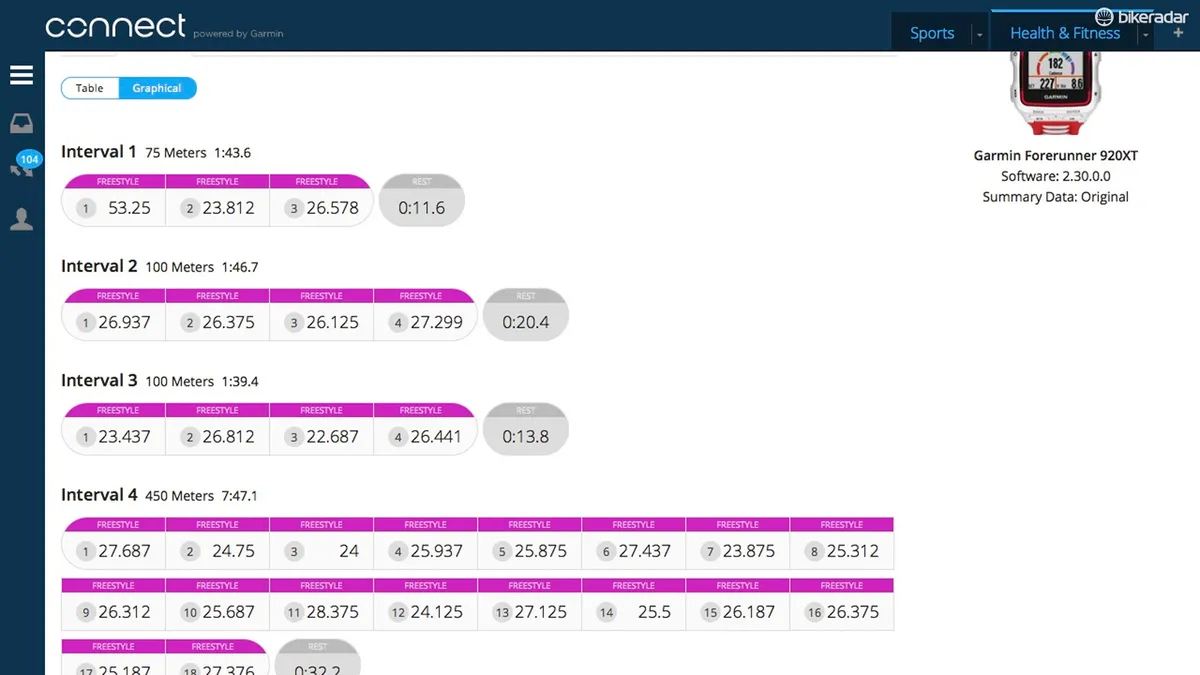Our favorite thing about the Garmin Forerunner 920XT is how it simple it is to use, considering the complexity of information being processed.
Yes, there are multiple layers of customizable screens for each of seven activities (bike, indoor bike, run, indoor run, outdoor swim, indoor swim, triathlon), a slew of connectivity options (Bluetooth, ANT , GPS, Glonass, Wi-Fi, USB) and a host of accurate real-time measurements plus a few educated guesstimates on fitness metrics such as VO2 max (maximum oxygen consumption) and recovery time. Yes, you can program all manner of workouts for different sports into the watch. And yes, you can connect your smartphone to deliver incoming texts on your wrist or provide friends and family with live position and data tracking online, and even control a Garmin VIRB video camera with it.
- Highs: ease of use; simplifies data acquisition and online distribution; long battery life; quick to find satellite signals
- Lows: smaller than previous iterations and other companies’ offerings, but still a sizable piece of hardware on your wrist; a watch is more difficult to look at than a dedicated bike device; auto upload doesn’t work 100 percent of the time
However, if you just want to press play and go, the Garmin 920XT delivers brilliantly right out of the box, providing good data on the fly and a plethora more for post-exercise analysis, with automatic wireless uploads to Garmin Connect, Strava and TrainingPeaks via your home Wi-Fi network or your Bluetooth-enabled smartphone.
We did experience a few instances when the auto upload didn’t work. On two instances, we couldn’t upload ‘manually’ via USB either, because Garmin's servers were down. But the majority of the time, the uploads happened effortlessly.
The four side buttons and two front buttons are self-explanatory: power, up, down, back, lap and start/pause. Easy. The menus are similarly straightforward; to get started, just pick your sport with the up/down buttons and press play. The data fields that show up are largely the ones you’d expect to see for each activity, and if you want to tweak them, it’s a few seconds work.

The 920XT captures a wealth of data, largely through GPS when outside, or via an accelerometer when running on a treadmill or swimming in a pool
If you buy the Garmin with the HRM-Run strap (as priced and tested here), it comes pre-connected. Connecting to other ANT or Bluetooth devices is just a few clicks, and the watch will remember your preferences. With GPS and Glonass, the 920XT finds a signal in a handful of seconds, so you can just get cracking and not stand around waiting for a connection like an obsessive-compulsive nerd.
Connectivity: a six-pack of options
As mentioned above, the 920XT connects wirelessly via a host of technologies, and charges (and also can connect) with a good old-fashioned USB cradle. Here is a quick rundown of each, and what they do.
ArrayIn our testing, we loved the immediate wireless upload. After you finish an activity, the watch looks for your Wi-Fi or smartphone and uploads the .fit file for you, without prompting. This is particularly cool now that Garmin Connect finally allows auto-linking with Strava and TrainingPeaks (two sites far superior to Garmin’s own), so your files go where you want without effort. Yes, it’s ironic that as cyclists we love long, hard efforts on the bike – but can be exceedingly lazy about other things, like manually uploading data. Be that as it may, now that we’ve used the 920XT for a few weeks, we really wish the Edge 500 we use all the time would automatically upload at the end of every ride, too. Note that the latest Pioneer Power Meter head unit has this feature, as do the most recent Garmin Edge computers such as the 810 and 1000.
When enabled, the Bluetooth smartphone connection also displays incoming texts and other notifications. Is bringing digital chatter into your workout time a good thing? That’s your call. The connection works most of the time – a truncated version of incoming texts pops up at the top of the screen, while reading the full message requires a few button presses. For us, we’d appreciate being able to have the Bluetooth connection for the data upload but not all the incoming texts and smartphone alerts.
The Bluetooth connection, when tied into Garmin Connect, also allows invited friends and family to follow your activities digitally in real time. This feature is available on newer Edge cycling computers, too. Although this could be a useful feature for locating someone at the end of a long race or in an emergency, for daily use it is boring for the viewer.
Speaking of smartphones, the Garmin 920XT has been outdone in terms of communication by the not-yet-available Timex One GPS (US$399), which offers a similar live track capability, plus two-way text messaging without a phone. This service, only available in the US and Canada, will come with an included year of data service with AT&T. The Timex ONE GPS is a run-only watch, not a multisport device, but it is an interesting development nonetheless.
Measurements and guesstimates: all data is not created equally
The 920XT provides all manner of data. Most of it is quite accurate, including that based on GPS or external sensors. Some of it – indoor swim and run data, for instance – is admirably close considering the accelerometer-based calculations. And then some functions, such as VO2 max (in Garmin’s first-ever unit for cycling), recovery time and race predictor (for running), are just straight-up educated guesstimates.
Riding: outside and on a trainer
For cycling, the 920XT is not as good as a dedicated bike device for one simple reason: it’s a watch. If you want to do power- or heart rate-based intervals and closely monitor the data, twisting your wrist is definitely a second-rate option to just staring, Chris Froome-like at a unit on your handlebar. On the other hand (or wrist, perhaps?), the 920XT is pretty convenient to bring inside after a ride for data uploading, charging or just, well, telling the time; you’re wearing the thing.

Data capture is on par with any high-end bike computer; the ease of looking at said data, however, is not
If you are less interested in staring at real-time data and more interested in just capturing it – the detailed GPS file with distance, power, HR and so on – the 920XT is on par with any cycling computer.
Being Garmin’s top of the line, you can configure it to display virtually every cycling metric you can think of, including such power-based fields as current, 3sec average, left/right output, normalized power and Training Stress Score.
As with the newer Edge bike computers, it also has the dual GLONASS/GPS receptor, which means it can pick up a satellite signal quickly.
Running: indoors and outside
The Garmin 920XT has a few novel metrics, including cadence, vertical oscillation and ground contact time for running, captured via the HRM-Run monitor that also provides distance and speed estimations when running on a treadmill. This latter feature proved handy in our experience – it's not perfect, but we appreciated being able to capture decent estimates in the same easily uploadable format as the rest of our workouts. Using a treadmill’s hill feature seemed to throw the speed and distance estimations off a little: it seems the accelerometer read the quickened (and likely shortened) cadence required for climbing as a faster speed. Conversely, running with the treadmill flat usually resulted in about 95 percent accuracy, judged against the treadmill’s data.
There is also a metronome feature that, in conjunction with the cadence-capture data, could be fun to play with. In our experience looking at cadence data post-run with the 620, we didn’t really get the point of the metric; we could see that when we ran faster, our cadence increased. Great. Perhaps a metronome could help you realize some small efficiencies with trial and error.

Indoor run data (based on an accelerometer) does not match treadmill data perfectly. But, at least its easy to create a digital record, and the time and heart rate data are accurate
The Recovery Advisor features carries over from the Garmin Forerunner 620. It pops up a few minutes into a workout, and lets you know how your heart is doing. In our many months of experience with the 620, it almost always says “good”. The one time we saw “poor” was about 20 minutes after doing a 10k race, when jogging over to meet family. The Garmin Recovery Advisor’s assessment was indeed correct. But do you need a watch to tell you this? Similarly, the recovery time pops up after you save a workout to recommend how much time to take off. It gives good estimates based on heart rate and duration. The race predictor will give you a reasonable estimate on how fast you could do a 10k or a half marathon, based on your past run times of other distances.
Swimming: pool and open water
For pool swimming, it was only able to find a GPS signal once out of 10 visits to the local indoor pool. However, using the built-in accelerometer the 920XT would capture the total distance (once pool length was set) fairly closely when doing standard strokes. It can’t read kick sets (or one-arm drills), but you can manually add those as you go. Occasionally when swimming, it would drop a length — usually at the beginning when we would dive in and glide underwater for half a length. These errors are pretty easy to spot on the software, though, as the next length’s time is doubled. In any event, it was usually just one length per session if at all, so a 1km swim, for example, would be recorded as 975m.
Post-swim, Garmin Connect gives a neat graphical presentation with metrics such as SWOLF, a score that combines stroke count with speed. Hitting the lap button breaks up the data for more-detailed post analysis. The watch does a decent job of detecting stroke type and stroke count; we estimate about 90 to 95 percent accuracy based on our own counts. You can set vibration alerts for distance or time, and the 920XT vibrates when you hit the lap button, giving you confirmation without having to stare obsessively at the device.

It's easier to look at data between swim sets than when riding – but for all activities the 920XT shines when used for data capture while exercising, then later analysis online
The features we appreciated the most were the abilities to record distance, time and lap splits, plus the auto upload. It’s not perfect, but it’s a heck of a lot better at remembering lap splits and total distance than we are…
As with other swim watches, you cannot record heart rate data while swimming. (Check out the new Wahoo Tickr X for this capability.)
Triathlon
In this race mode, hitting the lap button advances you from Swim to transition to Bike to transition to Run, showing the pertinent screens for each and capturing the whole experience as a single file. The presentation of this all-inclusive file is something the Garmin Connect app has over Strava and TrainingPeaks. Polar has similar triathlon software, but unlike Garmin’s open-to-all ANT+ format used by the majority of peripherals, Polar uses Bluetooth Smart, which severely limits which power meters and heart rate monitors you can use.
Verdict
If you’re a triathlete, or ‘tri-curious’ as some of our friends like to joke, this could be a great investment, especially for racing. You can take the depth of information as seriously or as lightly as you like. Not too long ago, having complete historical data for all your activities used to require a fair amount of manual measurement and recording in something like a training diary; with the 920XT it’s just a matter of pushing a couple of buttons and letting the auto upload and various software do the rest. Yes, you can pick out anomalies here and there, but on the whole it's good data.
If you’re a cyclist who also runs, the 920XT is a pretty cool gadget, adept at capturing and digitally dispersing all your pertinent training data with the push of a button. If you already have a Garmin Edge or similar modern GPS bike computer, you aren’t going to replace it with this; a watch is inferior to a handlebar-mount unit. But if you're interested in getting such a gadget, the 920XT is the best multisport device we have tried.