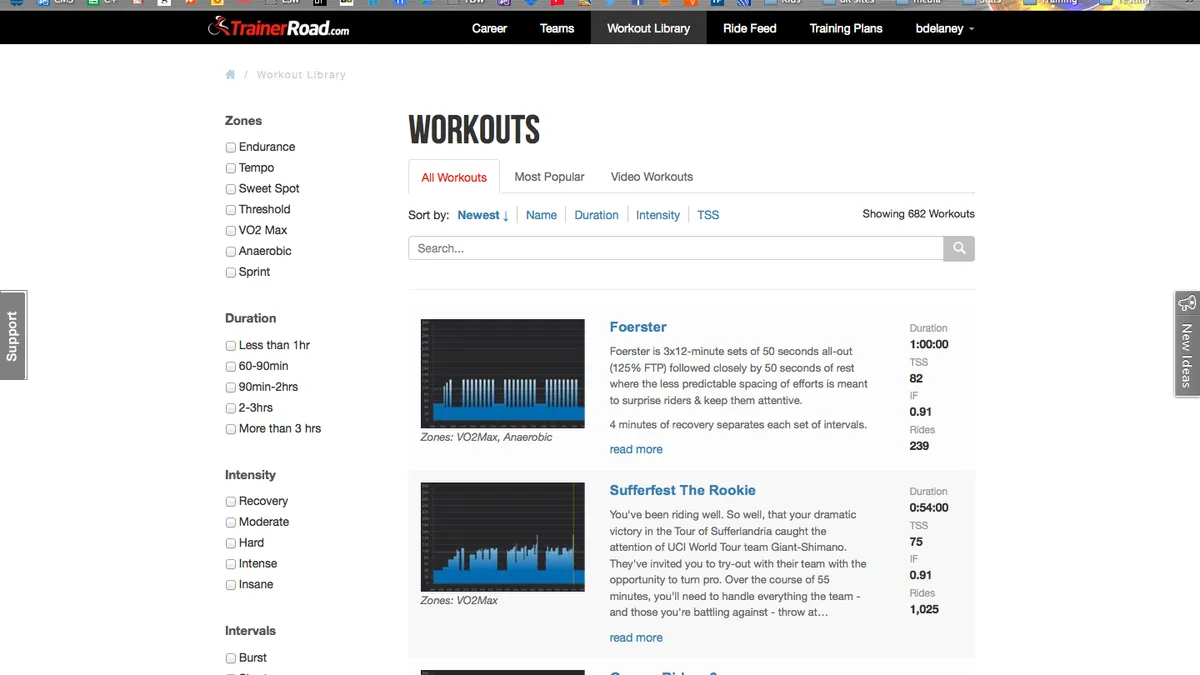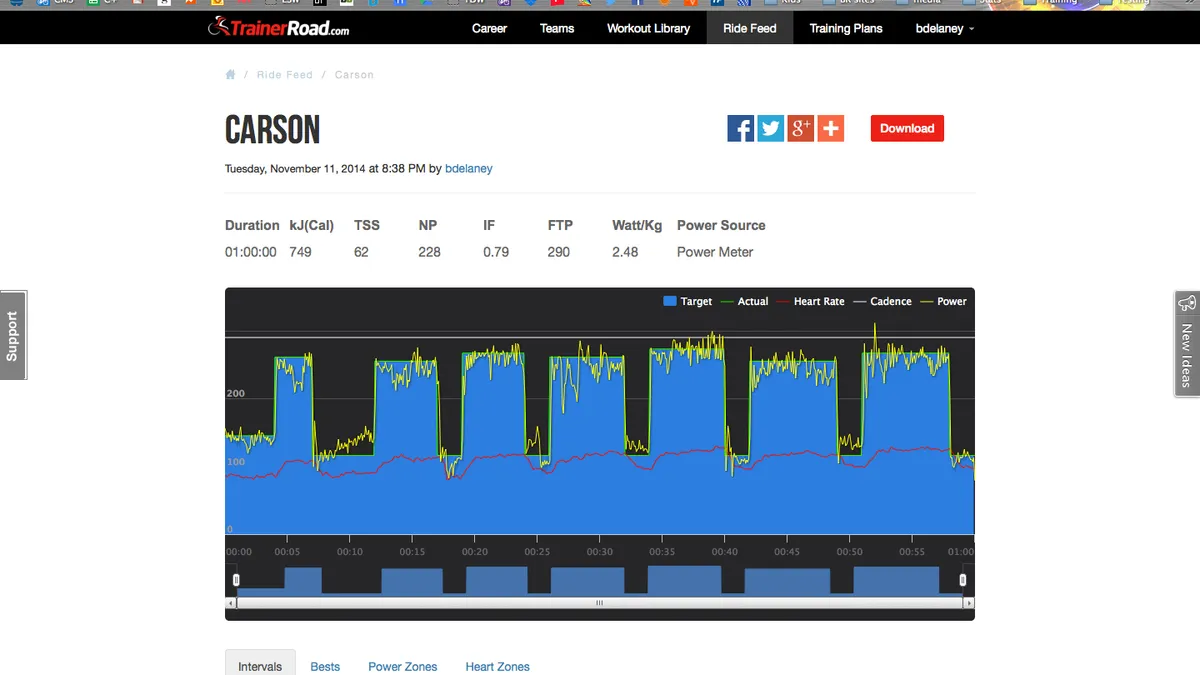Updated February 2017 with new info on Kickr, Android and training plans
Aimlessly riding a trainer can be excruciatingly boring. But specific, targeted workouts can be more effective training than many outdoor rides. For $12 a month, TrainerRoad has a surprisingly good solution. It offers a wealth of power-based interactive workouts that you can do on any trainer, with or without a power meter.
I began testing TrainerRoad in the winter of 2013 and got hooked enough to pay for it and use it periodically through the summers as well — which surprised me!
TrainerRoad offers more than 1,000 workouts, which are searchable by duration, intensity or training focus (aerobic, sweet spot, tempo and so on). You can pick them a la carte or follow one of the many training plans that are included in the price and that specify workouts for each day.
TrainerRoad works on PC, Mac, Android and iOS. To use it, you need a smartphone, tablet or computer, plus your bike, a trainer and then a Bluetooth or ANT+ device to link it all together. That wireless link can be something as simple as a Bluetooth speed/cadence sensor or as sophisticated as an electronic smart trainer that automatically adjusts resistance to TrainerRoad's prescribed target power as you progress through the workouts.
Many riders will use a power meter as their primary connection to the software. If you don't have a power meter, no worries; TrainerRoad will do a decent job of approximating your so-called Virtual Power based on your trainer model and your live speed data.

Many workouts can be used in conjunction with videos. Most have text cues that pop up on the screen, which I found quite helpful. Some of the cues are drills, such as standing up for 10 seconds, while others are reminders to keep your shoulders down and loose. I was surprised how many times this prompted self-correction for me.
All the workouts are specific to your fitness level, since they are based on percentages of your FTP (functional threshold power). If you know this number, you just plug it into the software initially and away you go. If you don't, you can do the provided FTP test to figure it out. From there, the workouts automatically tailor themselves to you.
The interface is intuitive. A cursor moves left to right as your workout progresses across blue shapes, which represent target power. Taller blue blocks are higher power. Your actual power (or Virtual Power) appears graphically in yellow across the blue shape and numerically, as do cadence and heart rate.
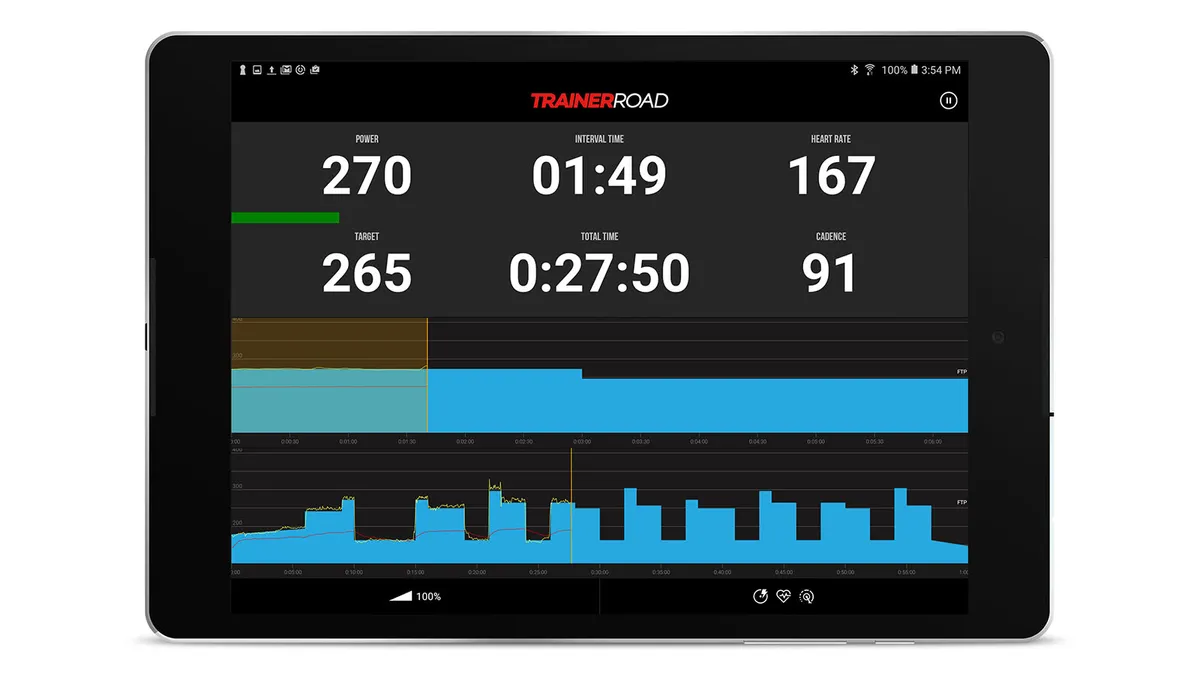
On your computer, you can set the TrainerRoad window in vertical or horizontal orientation, the former taking over the majority of your screen while the latter allows you to watch a video or use your screen for something else simultaneously. I typically use the horizontal setting while listening to music or watching a video on my MacBook.
TrainerRoad's training plan interface is clean and easy to navigate
One simple function I often use is the percentage up/down control. Say, for example, you start a hard anaerobic interval session and halfway through you begin struggling to reach the prescribed numbers. With a couple of clicks, you can reduce the intensity on the fly. This is particularly handy if you have a Wahoo Kickr, which removes acceleration from the power algorithm when in ERG mode. This makes your power lines nice and smooth, but it also makes quick accelerations very difficult. Regardless of which trainer you use, this up/down feature is the equivalent of shifting a gear when out on the road.
TrainerRoad records all of your workouts and tracks milestones in power for various durations. If you let your subscription expire, the data is saved on your account should you renew later. I've done this a few times.
For those who use Strava, TrainingPeaks or other software, you might be pleased to hear that TrainerRoad syncs now in two directions. After you complete a workout, TrainerRoad will autopopulate third-party software once you've done a one-time authorization. That is a feature many of us have come to expect with our Garmins. A relatively new syncing function, though, is the export/import of workouts from TrainingPeaks and Today's Plan. Say you've subscribed to a training plan on either of these 'TP' sites, you can export a workout from there and complete it within TrainerRoad.
Which brings us to...
Training Plans
Cycling training software is an increasingly competitive landscape, with brands pushing in from multiple categories. Garmin, a GPS company, has its Garmin Connect software that it initially hoped would compete against Strava. Trainer brands like CycleOps have software they hope compete against the likes of TrainerRoad. And TrainerRoad — in addition to providing scores of individual workouts and an effective tool for completing them — is hoping to capture the comprehensive training plan part of the equation that is often held by software like TrainingPeaks or personal coaches.
TrainerRoad's training plan interface is clean and easy to navigate. To help determine what is best for you, you are given options for category (road racer, triathlete, off-road, enthusiast), available training time and training phase (base, build, specialty).

Once you've picked a plan, TrainerRoad will line up the workouts so you just log in and go. If you like committing to a plan, this can be a good option because you don't have to second-guess what you're doing and when. You just hop on the trainer, knock out the workout that pops up and be done with it.
The downside to a TrainerRoad plan is that, as the company name implies, it's trainer-centric. If you are doing all your training indoors, great. But if you are like most of us who prefer to ride and train outdoors, and who use the trainer as Plan B when life or weather conspire against us, then it's limiting. Yes, you can write down the workout, tape it to your stem and do it outside, but this isn't as slick an option as offered by TrainingPeaks and Today's Plan, where you can zap the prescribed workout straight into your Garmin.
The upside to the TrainerRoad plans is that they're included in the price. And like any coach will tell you, training with a plan is more effective than just doing random workouts. If you don't already subscribe to something like TrainingPeaks or Today's Plan or follow a training plan, it couldn't hurt to try something that TrainerRoad has. It's a pretty inexpensive solution.
Power vs. Virtual Power vs. controlled power
I tested TrainerRoad in a number of ways. Using a standard trainer and speed sensor works surprisingly well. It won't pick up abrupt changes as rapidly as a power meter, but for the general type of efforts done it is certainly adequate. For this, you need an ANT+ or a Bluetooth speed sensor and then you need to select your particular make and model of trainer from the software's drop-down menu. From here, TrainerRoad spits out a Virtual Power wattage number that runs the workouts. Like the other settings, this is a one-time thing, not something you have to fiddle with before each workout.
I also tested TrainerRoad with a few different standard trainers and various power meters (Stages, Quarq, PowerTap, SRM, etc.). This is a better experience, with live power data allowing you to closely track the specified power for each interval.

The hands-down best option is using TrainerRoad with a so-called smart trainer like Wahoo Kickr. In this configuration, TrainerRoad controls the resistance on the electronic trainer as you track through a workout. This makes for lab-quality training. Also, it makes the workouts so much easier mentally; you just grind away and shift as needed without having to worry about upping or lowering your effort.
Connecting your trainer, power meter, heart rate monitor, speed sensor or other peripheral is simple. Just go to Settings and hit Search for whichever category of tools you have. If you are using a computer, you'll need a USB stick to connect to ANT+ devices. Bluetooth devices don't require any additional hardware, as most modern phones, tablets and computers have Bluetooth. The latest Android Galaxy 7 phone is slick — it has Bluetooth and ANT+. Whichever wireless protocol you use, TrainerRoad finds your devices, remembers them, and you don't have to fiddle with this again.
Although integrating the videos (which you buy separately from Sufferfest and other coaching companies) is optional on some workouts, I prefer to just use the basic software. If you are looking for an entertainment, videogame-style interface, TrainerRoad is not your thing and you should check out Zwift.
But if you want a wealth of quality, time-effective and highly targeted workouts based on your FTP and your real-time output, TrainerRoad is the best there is.