If all you want from a bike computer is something that tells you which direction to head in, doesn't need charging every five minutes, and is easy enough to pop off the bike and into your pocket, then the Beeline Smart Compass may be right up your street. And it's not actually a computer.
The product started as a crowdfunding project, and in 2017 not only reached its goal but became available for sale through one of the UK's biggest bike shop chains, Evans Cycles.
How the Beeline works
The clue to the main purpose of the Beeline is in the name. This isn't a computer that will display a route map and give you turn by turn directions; it's a guidance device that tells you in which direction your destination lies, and counts down the distance in miles or kilometers until you reach it.
The device pairs with an app on your mobile phone using bluetooth, which means you can have the Beeline on your handlebars and your phone in your pocket or rucksack, out of the way.

The Beeline Smart Compass display
The device itself is a disc-like object with a micro-USB plug on one side and an e-paper display (a bit like the Kindle) on the top. The display also has a backlight option. It comes in a silicone case that helps protect the Beeline from impact and weather, and this case doubles as a handlebar mount.
As a result, a quick glance down is all you need to work out if you're headed in the right general direction. The four controls, aptly located at the four main compass points, help you scroll through the displays, reset options and journey start/finish options.
The main display scrolls between the direction compass arrow, a battery life indicator that tells you the charge levels of both the Beeline and your paired mobile phone, the time and your speed, all of which are very useful. Press and hold the top of the screen to end the ride, and the data from it is logged on your account on your app.
Interestingly, the device isn't tied to a particular account or version of the app, which means that you could disconnect your Beeline from your phone and allow someone else to use it by simply downloading the app and setting up their own account.

Using the Beeline Smart Compass app
The Beeline app can be downloaded from the Apple store or Google Play, and is compatible with both of those company's mobile operating systems.
Once you've downloaded it, the app will take you through a step-by-step setup process that takes about five minutes to do, including pairing the Beeline with your phone and calibrating the internal magnet which is used for navigation. You will need to set up an account using your email address.
The main app display screen has a simple 'where to?' search bar where you can either search for a destination using an address, postcode or landmark, or find your destination using a map.
Previous destinations are recorded on a second screen, or can be saved on the home screen for easy access. In this case, all you need to do tap on the saved destination you want to go to and then tap on 'get me there' and the navigation will start immediately.
For riders who like more detailed directions, or for more complicated routes, you can drag and drop waypoints on the route map, which otherwise will automatically just plot a straight line. In this case, the Beeline will point in the direction of the next plotted waypoint and count down the distance to this, rather than to your overall destination.
This has pros and cons: it's good to know how far to your next turn, but also annoying not to know how close you are overall to the finish point.
All your previous rides are stored on the app, so you can check out your route, how far you've ridden, how long you were riding for and your average speed in km/h.
The app settings, also accessed via an icon at the bottom of the home screen, allow you to change the distance units and time settings, look for firmware updates and download them, turn the backlight on and off, change your bluetooth settings, check your battery level and connect directly to the support website.
It would be good to have an option to share or post your ride data, for those cyclists out there who like to keep a record of these things or chart progress.
Beeline Smart Compass battery life

Beeline claims a battery life of 30 hours in use, 10 hours with the backlight working on all the time, and around 20 hours with a mix, plus a standby time of two to three months.
So far, my experience of the Beeline is on par with these claims. That simple screen uses very little battery power to function, and while the device doesn't turn off - it's always in standby mode until you either activate it or the battery drains - I have indeed had it sat about for a good month and a half at one point without activating it and it still had battery life to spare. Handy for the intermittent user.
The device recharges using the ubiquitous mini-USB cable, and charging time is in the region of a few hours, so it's something that could easily be done while at work or in the evening at home.
Of course, using the device will also drain your mobile phone battery, so ideally the Beeline needs to have less of an impact on your phone battery life to give it a worthwhile advantage over just using your phone on a handlebar mount. In my experience, this is indeed the case. While it does drain the battery faster than general use, it's noticeably less than if you were using your phone as your main navigation source - in which case you'd have the phone screen on, which is a real battery killer - so yes, it's a more efficient option.
Would I buy it?
That's the million dollar (or in this case, the £99/$127) question.
There are lots of features I really love in the Beeline. I like the fact that the display is super simple and clear, and the interface is easy to use. I love the fact that it's weather resistant, and it's handled some torrentially raining conditions I've ridden through no problem. It's easy to pop on and off the bike and it's secure when it's in place.
However, I found the navigation itself a mixed experience.
In the city, where most streets are short and there are plenty of side roads and route options, it was useful and indeed quite fun for getting around, ensuring I headed in generally the right direction without having to be too prescriptive of the exact route, so if I overshot, I could just take the next available option. It was a little like playing 'hotter/colder' but with a destination rather than an object.
On the other hand, if you encountered blocked routes because of road works or one-way systems, which aren't shown on the map, you don't get any guidance as to how to get around them. Instead, you have to rely on good old-fashioned human decision making. Or break out the phone again and check.
The maps on the app aren't that detailed, and didn't show cycling paths and cut-throughs that are accessible to bikes but not cars. As a result, I ended up ignoring the directions on the Beeline where I knew there was a more direct route, but also found using the app to plan a route difficult as those options just didn't show up. This is the kind of thing that could be fixed at a future date on the app with updates to the map.
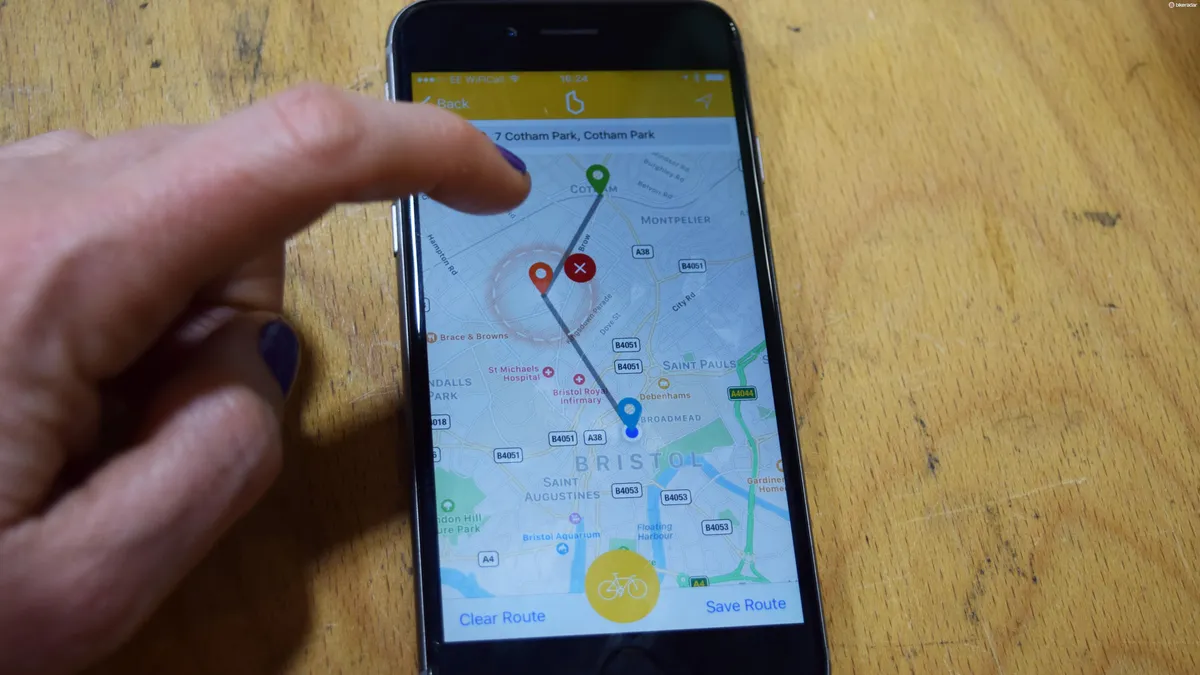
Another issue in the countryside is the fact that routes are often on long and winding country roads which means you can spend a fair bit of time riding in a direction that contradicts the compass arrow. If you're happy to trust that the average direction is taking you closer to your destination overall, then that's not a problem, and you will see the 'distance to destination' numbers ticking down.
The problem arises if you aren't sure if you've overshot or taken a wrong turning: you've got no idea whether it's better to continue and take the next turn, or double back and find the way you should have gone.
The Beeline is more suited to the urban environment, for those who like to wander but aren't looking for the quickest or most efficient way from A to B, and for those who like to be able to plot a quick route on the go. That said, for people who do need directions a lot it's a hell of a lot more convenient than repeatedly stopping to get out your smartphone and looking on the maps app, and much less hard on the battery too.
The company itself is very sure of its product, so much so that it offers a 30 day trial period. If you decide you don't like the Beeline in that time, you can send it back for a refund, with the usual terms and conditions in force.

Beeline Smart Compass navigation device price and availability
The Beeline is available to buy direction from the Beeline website and also from Evans Cycles.
It comes in three colour options on the silicone strap: blue, red and black, and retails for £99. While the price isn't listed in other currencies, Evans Cycles does ship internationally and the rough equivalent price would be $127/AU$172.

