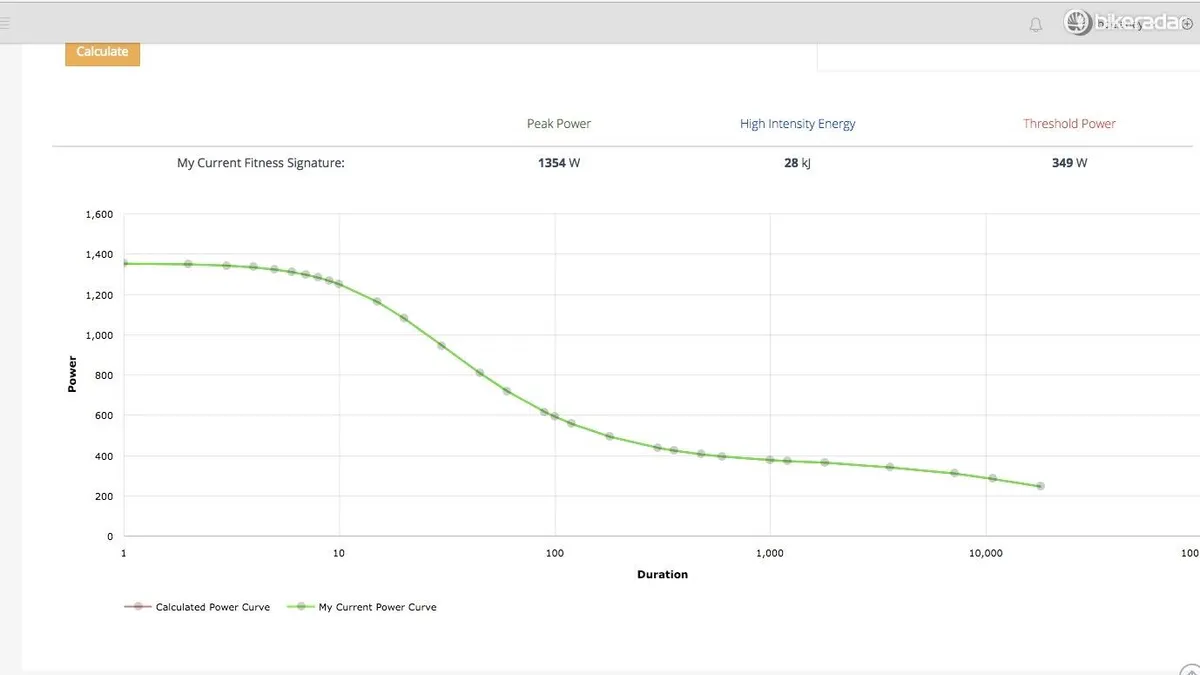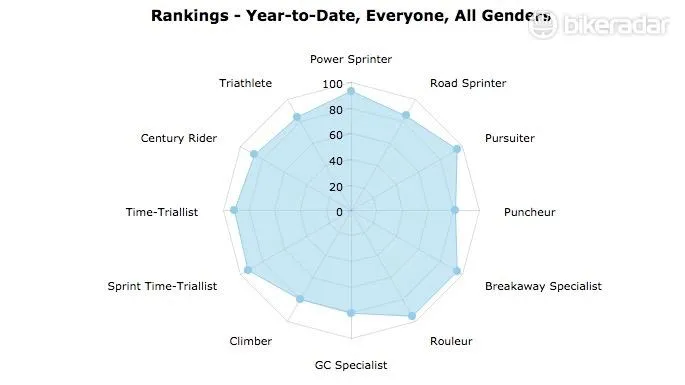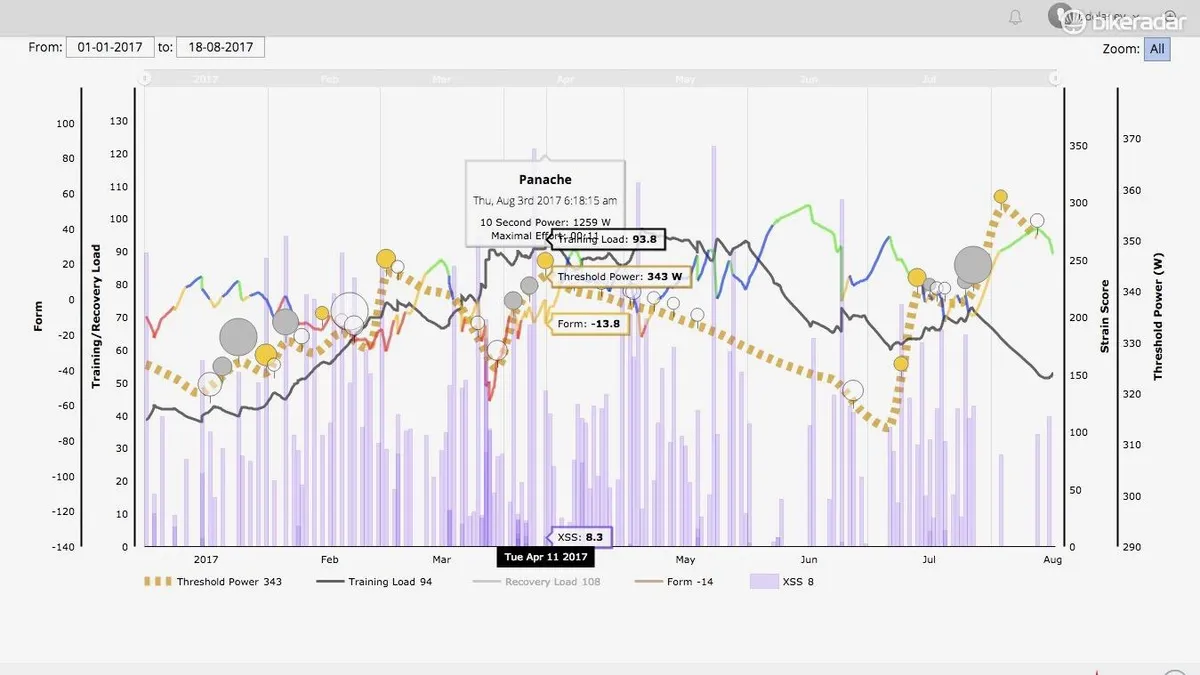If you are training with power, knowing your Functional Threshold Power or FTP is critical for benchmarking performance and calibrating workouts. Normally, determining your FTP traditionally involves a 20-minute time trial, but Baron Biosystems claims its new Garmin Connect IQ can calculate your FTP on any ride of any duration, provided you do one or more all-out efforts.
Curiously, Baron does not specify the length of these all-out efforts. They can be anywhere from less than a minute to an hour. And they don't have to be continuous.
Instead of looking at highest average power, the app, called What's My FTP?, works an algorithm based on fatigue.

To use it, you put the free Garmin Connect IQ app on your Garmin Edge, start it, then go do a ride with the hardest effort you can muster. You must be using a power meter.
"An all-out sprint of about a minute should get you very close," Baron Biosystems founder Armando Mastracci said. "Consecutive all-out efforts for several minutes would likely be better. Ultimately you want to get to a point where you are unable to put down much power."
"In most cases however, you just let it run it during your rides," he said. "If you get brought to your limit by a hill, or you're in a hard race, get dropped, for example, you'll end up with a number that's pretty much what your FTP was on that day."
Some test rides and a similar Garmin function
I was skeptical, of course, so I had to try it. For reference, my FTP based on 95% of a 20-minute test is 328w. Using the Baron app, a 30min steady-state effort of 299w delivered an FTP of 284w. (Baron would say that's because I didn't go hard enough.) Conversely, on a punchy ride where I did short, intense efforts while trying not to get dropped by better riders, the app returned a flattering but unrealistic 364w. Mastracci said this reading was likely due to me testing an earlier version of the app, which was updated July 24. (He ran that ride file through the newer version, and came up with 335w, he said.)

Newer Garmin Edge computers come with a built-in FTP calculation. If you have an Edge 520 or 820, you may have noticed how at the end of certain hard rides you get an on-screen alert about a new recorded FTP, much in the way you get alerts for a new longest ride or fastest 40km. I have found Garmin's auto-calculations to track pretty well (334w was the last one) with 20-minute tests. This isn't too surprising, as Garmin's algorithm looks for your best 15- to 20min average power, then records 95% of that figure as your FTP. Garmin also has a guided FTP test on newer Edge units.
A teaser for Xert Online, and a new way of looking at things
So if this free Garmin Edge app doesn't seem to be accurate as a 20-minute test or Garmin's own indicator, why am I telling you about it? Well, what really caught my attention was Baron's Xert Online software, and Mastracci's philosophy on FTP being a fatigue-based measurement instead of an average-power measurement.
What makes the Xert software unique is its running tallies of difficulty and maximum power available in addition to the usual stuff you may be used to seeing on a ride analysis graph like time/distance, power, heart rate, cadence and elevation.

'Difficulty', like fatigue, is used here as a cumulative thing. I found it to track fairly well with perceived effort. Similarly, the maximum power available (MPA) metric Xert uses seemed to correlate well with my experiences on hard training rides and races, as it would dip during hard efforts. It makes sense to me that, for example, at the end of a 5min all-out climb that I wouldn't be able to sprint with the same power I would when starting fresh.
It's this examination of accumulated fatigue/difficulty during a ride that Xert tracks.
"The app (as does Xert) looks at how you fatigue to determine your FTP and not on a best effort of a given power," Mastracci said. "All other software packages use the average-power based method and this can’t really be used in a real-time, on-the-fly basis in the same way we do."
"The software looks for the boundary between when fatigue accumulates and you get weaker and when it dissipates, you recover and get stronger," Mastracci said. "This boundary point, i.e. 'threshold', can be sustained for roughly an hour, give or take. For many coaches and physiologists out there, this is the marker of endurance fitness and what they would prefer to base training on. Maximum one-hour power is just a way to estimate it."

How to use the app
The What's My FTP? app requires a newer Garmin unit paired to a power meter. You can have the app running in the background, but the first few times it helps to have the page visible.
As you go harder, a visual line begins to complete a circle, with the number in the center being your calculated FTP.
The harder you go, the more quickly the line completes the circle and begins to overlap on itself, giving you a higher number.
Real-world application
Knowing your FTP is handy for two primary reasons. By measuring your FTP before you start a training program and then again at the end, you can know exactly how much you improved. Second, in order to train with any specificity, you need to know your training zones, which are based on percentages of your FTP.
This is why at the beginning of any training program, whether done through a coach, a training plan or a software like Zwift or TrainerRoad, you are prescribed to complete an FTP test. Typically this consists of a warm-up, followed by a 20-minute time trial; take 95% of the average power of that 20 minutes and you have your FTP. As described above, Baron Biosystems takes a different approach.

What is curious about Xert and its app is the focus on difficulty and cumulative fatigue versus a flat average power number. The company has workouts on Xert designed to dovetail with increases in training load and thus your ability to handle more difficult workouts.
While the charted difficulty and maximum power available metrics are interesting, I'm not sure how actionable they are. Other training software like TrainingPeaks and Today's Plan can track your highest power for various durations (10sec, 5min, 20min, etc.) so you can track changes as you train and improve. Xert claims that it has a new paradigm with training by difficulty and MPA. I'll report back as I test the app and software more.